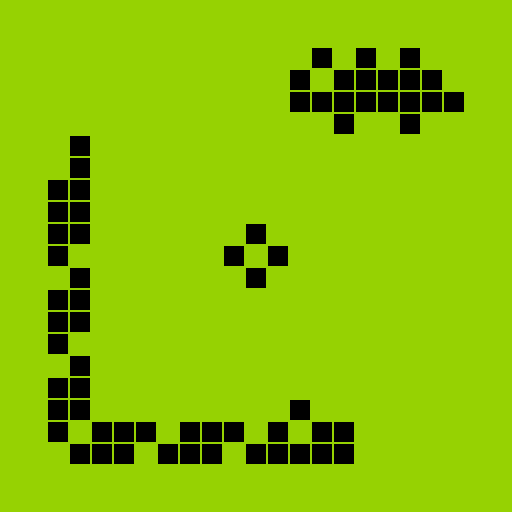Bubble Shooter
Spiele auf dem PC mit BlueStacks - der Android-Gaming-Plattform, der über 500 Millionen Spieler vertrauen.
Seite geändert am: 11. Juni 2020
Play Bubble Shooter on PC
Shoot and match 3 or more bubbles in this tasty game for sweet winning feeling! Pop and burst with quick thinking and smart tactics to progress to the next challenging level and be awarded with powerful boosters. Are you ready to pop and blast now?
Bubble Shooter Features:
- Never-ending fun with THOUSANDS of unique levels
- Match 3 bubbles of the same color and use combos to pop bubbles
- Easy and fun to play yet challenging to master
- Enchanting graphics that will leave you spellbound
- Play anytime and anywhere, no WiFi connection is required!
Spiele Bubble Shooter auf dem PC. Der Einstieg ist einfach.
-
Lade BlueStacks herunter und installiere es auf deinem PC
-
Schließe die Google-Anmeldung ab, um auf den Play Store zuzugreifen, oder mache es später
-
Suche in der Suchleiste oben rechts nach Bubble Shooter
-
Klicke hier, um Bubble Shooter aus den Suchergebnissen zu installieren
-
Schließe die Google-Anmeldung ab (wenn du Schritt 2 übersprungen hast), um Bubble Shooter zu installieren.
-
Klicke auf dem Startbildschirm auf das Bubble Shooter Symbol, um mit dem Spielen zu beginnen