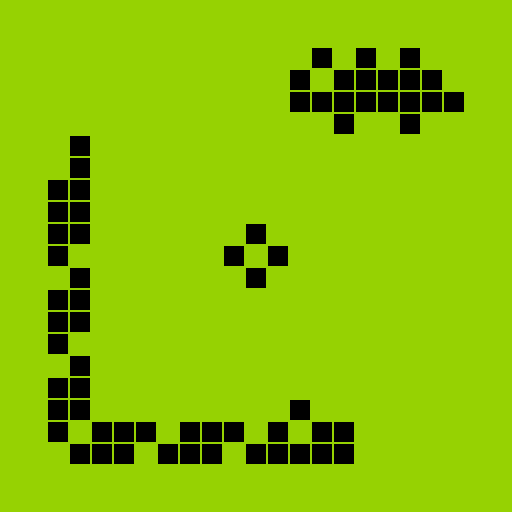Bubble Shooter
Play on PC with BlueStacks – the Android Gaming Platform, trusted by 500M+ gamers.
Page Modified on: June 11, 2020
Play Bubble Shooter on PC
Shoot and match 3 or more bubbles in this tasty game for sweet winning feeling! Pop and burst with quick thinking and smart tactics to progress to the next challenging level and be awarded with powerful boosters. Are you ready to pop and blast now?
Bubble Shooter Features:
- Never-ending fun with THOUSANDS of unique levels
- Match 3 bubbles of the same color and use combos to pop bubbles
- Easy and fun to play yet challenging to master
- Enchanting graphics that will leave you spellbound
- Play anytime and anywhere, no WiFi connection is required!
Play Bubble Shooter on PC. It’s easy to get started.
-
Download and install BlueStacks on your PC
-
Complete Google sign-in to access the Play Store, or do it later
-
Look for Bubble Shooter in the search bar at the top right corner
-
Click to install Bubble Shooter from the search results
-
Complete Google sign-in (if you skipped step 2) to install Bubble Shooter
-
Click the Bubble Shooter icon on the home screen to start playing