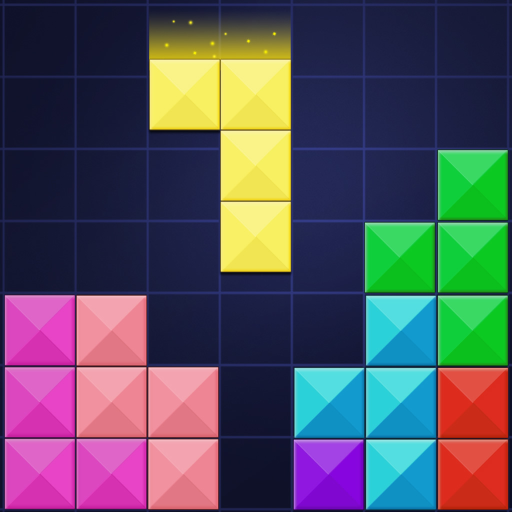Glow Block Puzzle
Graj na PC z BlueStacks – Platforma gamingowa Android, która uzyskała zaufanie ponad 500 milionów graczy!
Strona zmodyfikowana w dniu: 11 grudnia 2019
Play Glow Block Puzzle on PC
It will train your brain in this puzzle mania.
This is the most interesting block puzzle game in your hands have ever held.
Once you start, you'll be hooked. you can play games for free!
Glow puzzle is incredibly intuitive and fun for all ages and skill levels.
It is also the funny way to train your brain and keep mind sharp!
Let's enjoy a simple and addictive glow puzzle legend!
It contains the Global Ranking, Weekly Charts. Improve your own rankings!
>How to play?
Place the coloring pieces into board. when you fill in a vertical or horizontal line.
Freeing up space for new pieces when previous disappeared.
The more glow blocks eliminated you can, the more scores you will get.
Try to improve your world rankings!
>Block Puzzle Features:
* Enjoy eye catching glow coloring themed puzzle.
* Easy to play, and FREE block game for all ages.
* Elegantly design and Support leaderboard.
* Don't worry! No time limits! No Internet limits!
* Play this brain puzzle game for anytime, anywhere, pleasurable no wifi.
Zagraj w Glow Block Puzzle na PC. To takie proste.
-
Pobierz i zainstaluj BlueStacks na PC
-
Zakończ pomyślnie ustawienie Google, aby otrzymać dostęp do sklepu Play, albo zrób to później.
-
Wyszukaj Glow Block Puzzle w pasku wyszukiwania w prawym górnym rogu.
-
Kliknij, aby zainstalować Glow Block Puzzle z wyników wyszukiwania
-
Ukończ pomyślnie rejestrację Google (jeśli krok 2 został pominięty) aby zainstalować Glow Block Puzzle
-
Klinij w ikonę Glow Block Puzzle na ekranie startowym, aby zacząć grę