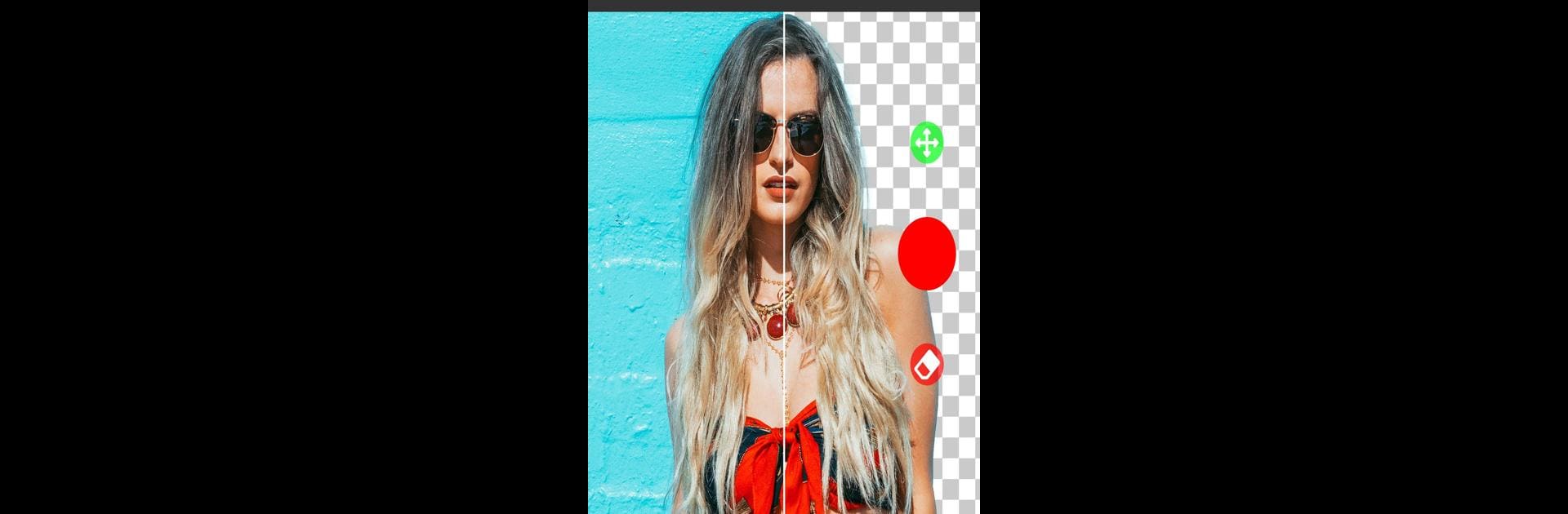

Usuwanie tła: Wymazywanie tła
Graj na PC z BlueStacks – Platforma gamingowa Android, która uzyskała zaufanie ponad 500 milionów graczy!
Strona zmodyfikowana w dniu: 5 lut 2024
Run Background Eraser Magic Eraser on PC or Mac
Multitask effortlessly on your PC or Mac as you try out Background Eraser Magic Eraser, a Photography app by Cards on BlueStacks.
About the App
Background Eraser Magic Eraser by Cards is your go-to photography app for effortlessly removing unwanted backgrounds. This magical editor lets you eliminate backgrounds with just a few taps, leaving you with clear or creatively crafted backdrops. Whether aiming for a white canvas or fancy backgrounds, this app has you covered, making you feel like a pro without the fuss.
App Features
Magic Removal Tool
– Select areas to remove with ease—no Photoshop skills needed.
Diverse Background Options
– Choose from colorful templates or famous transparent and white backgrounds.
Advanced Editing Tools
– Adjust color, saturation, or blur imperfections for a perfect finish.
Easy Cropping & Resizing
– Crop your image to the ideal size for social media sharing.
Fun Add-ons
– Personalize photos with stickers, filters, and effects.
With Background Eraser Magic Eraser, your photos get a professional edge. Experience its magic on your PC or Mac with BlueStacks for optimal use.
Eager to take your app experience to the next level? Start right away by downloading BlueStacks on your PC or Mac.
Zagraj w Usuwanie tła: Wymazywanie tła na PC. To takie proste.
-
Pobierz i zainstaluj BlueStacks na PC
-
Zakończ pomyślnie ustawienie Google, aby otrzymać dostęp do sklepu Play, albo zrób to później.
-
Wyszukaj Usuwanie tła: Wymazywanie tła w pasku wyszukiwania w prawym górnym rogu.
-
Kliknij, aby zainstalować Usuwanie tła: Wymazywanie tła z wyników wyszukiwania
-
Ukończ pomyślnie rejestrację Google (jeśli krok 2 został pominięty) aby zainstalować Usuwanie tła: Wymazywanie tła
-
Klinij w ikonę Usuwanie tła: Wymazywanie tła na ekranie startowym, aby zacząć grę




