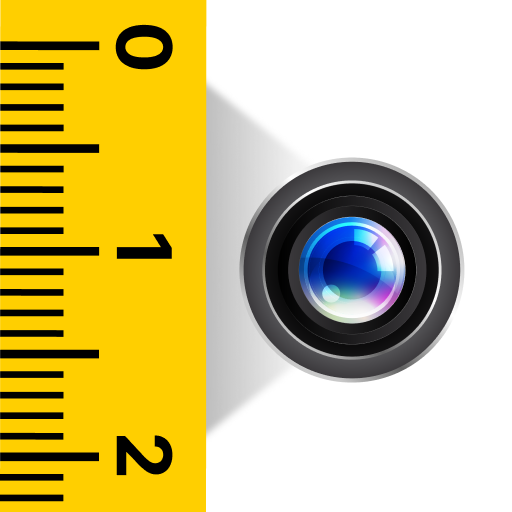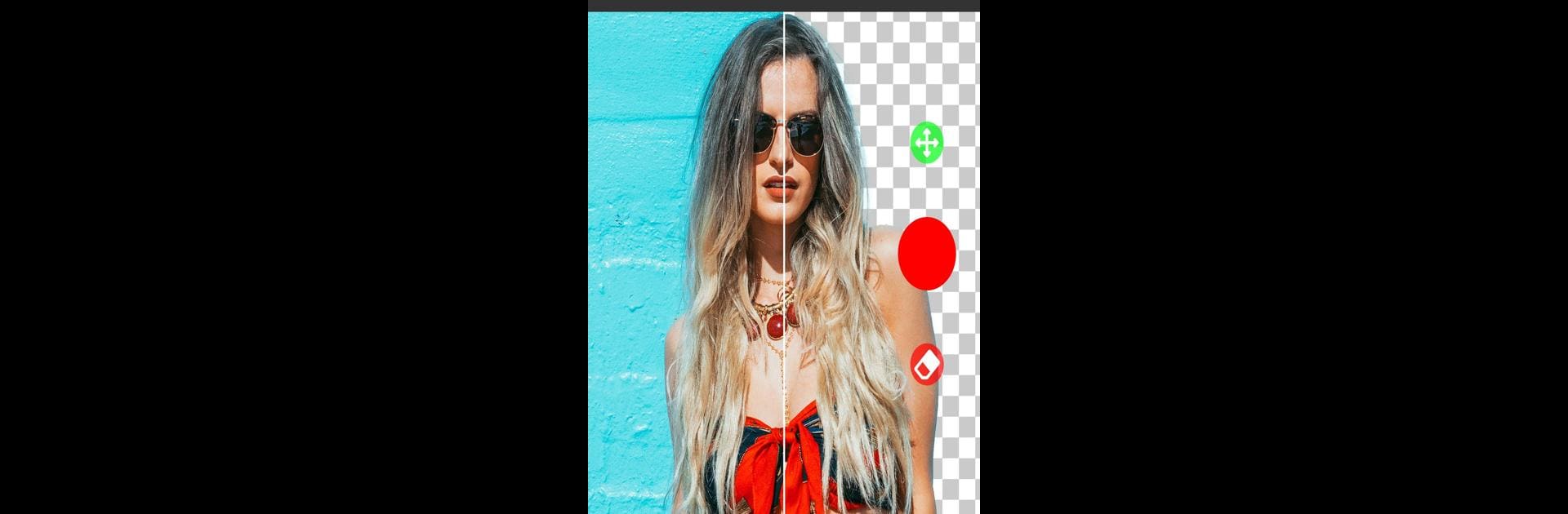

背景橡皮擦:去除背景, 换背景
在電腦上使用BlueStacks –受到5億以上的遊戲玩家所信任的Android遊戲平台。
Run Background Eraser Magic Eraser on PC or Mac
Multitask effortlessly on your PC or Mac as you try out Background Eraser Magic Eraser, a Photography app by Cards on BlueStacks.
About the App
Background Eraser Magic Eraser by Cards is your go-to photography app for effortlessly removing unwanted backgrounds. This magical editor lets you eliminate backgrounds with just a few taps, leaving you with clear or creatively crafted backdrops. Whether aiming for a white canvas or fancy backgrounds, this app has you covered, making you feel like a pro without the fuss.
App Features
Magic Removal Tool
– Select areas to remove with ease—no Photoshop skills needed.
Diverse Background Options
– Choose from colorful templates or famous transparent and white backgrounds.
Advanced Editing Tools
– Adjust color, saturation, or blur imperfections for a perfect finish.
Easy Cropping & Resizing
– Crop your image to the ideal size for social media sharing.
Fun Add-ons
– Personalize photos with stickers, filters, and effects.
With Background Eraser Magic Eraser, your photos get a professional edge. Experience its magic on your PC or Mac with BlueStacks for optimal use.
Eager to take your app experience to the next level? Start right away by downloading BlueStacks on your PC or Mac.
在電腦上遊玩背景橡皮擦:去除背景, 换背景 . 輕易上手.
-
在您的電腦上下載並安裝BlueStacks
-
完成Google登入後即可訪問Play商店,或等你需要訪問Play商店十再登入
-
在右上角的搜索欄中尋找 背景橡皮擦:去除背景, 换背景
-
點擊以從搜索結果中安裝 背景橡皮擦:去除背景, 换背景
-
完成Google登入(如果您跳過了步驟2),以安裝 背景橡皮擦:去除背景, 换背景
-
在首頁畫面中點擊 背景橡皮擦:去除背景, 换背景 圖標來啟動遊戲