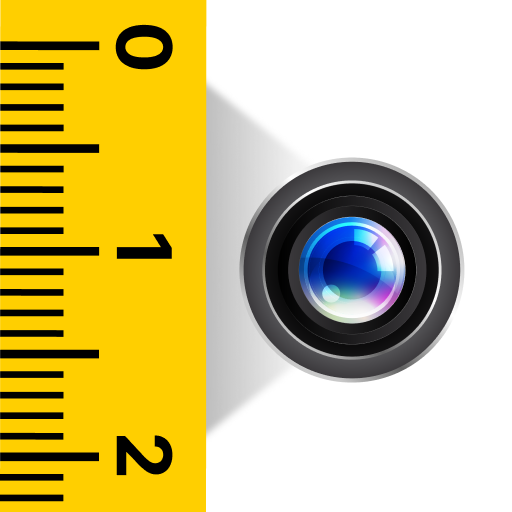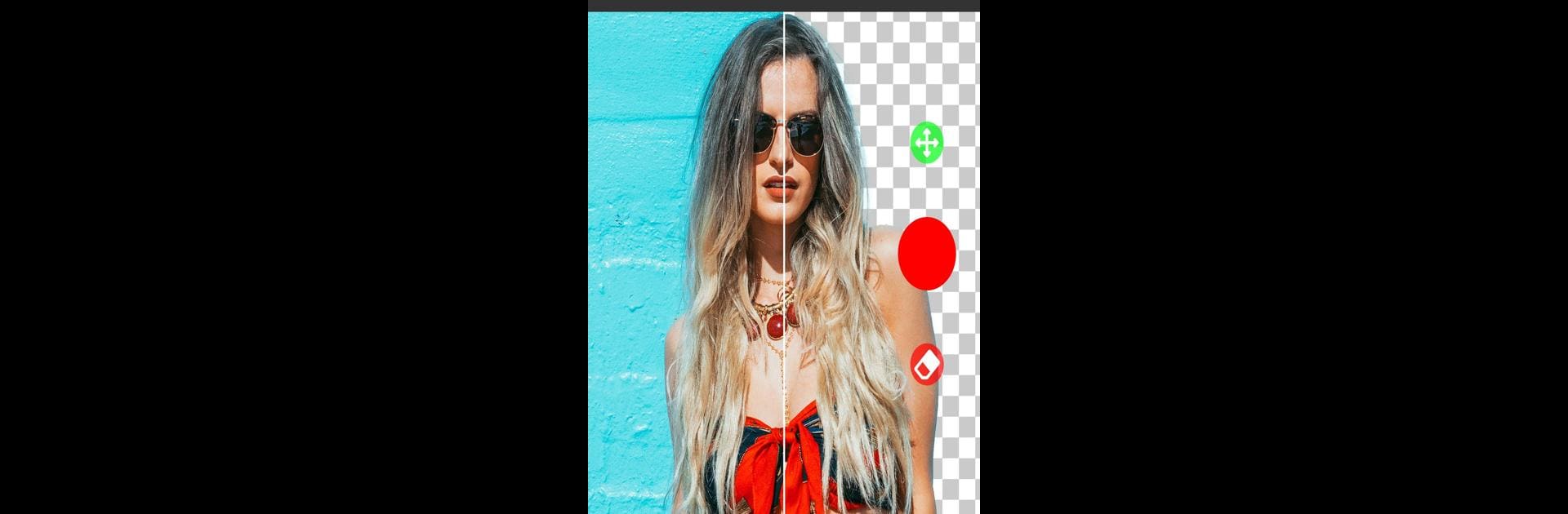

Xóa nền: Background Eraser
Chơi trên PC với BlueStacks - Nền tảng chơi game Android, được hơn 500 triệu game thủ tin tưởng.
Trang đã được sửa đổi vào: 5 thg 2, 2024
Run Background Eraser Magic Eraser on PC or Mac
Multitask effortlessly on your PC or Mac as you try out Background Eraser Magic Eraser, a Photography app by Cards on BlueStacks.
About the App
Background Eraser Magic Eraser by Cards is your go-to photography app for effortlessly removing unwanted backgrounds. This magical editor lets you eliminate backgrounds with just a few taps, leaving you with clear or creatively crafted backdrops. Whether aiming for a white canvas or fancy backgrounds, this app has you covered, making you feel like a pro without the fuss.
App Features
Magic Removal Tool
– Select areas to remove with ease—no Photoshop skills needed.
Diverse Background Options
– Choose from colorful templates or famous transparent and white backgrounds.
Advanced Editing Tools
– Adjust color, saturation, or blur imperfections for a perfect finish.
Easy Cropping & Resizing
– Crop your image to the ideal size for social media sharing.
Fun Add-ons
– Personalize photos with stickers, filters, and effects.
With Background Eraser Magic Eraser, your photos get a professional edge. Experience its magic on your PC or Mac with BlueStacks for optimal use.
Eager to take your app experience to the next level? Start right away by downloading BlueStacks on your PC or Mac.
Chơi Xóa nền: Background Eraser trên PC. Rất dễ để bắt đầu
-
Tải và cài đặt BlueStacks trên máy của bạn
-
Hoàn tất đăng nhập vào Google để đến PlayStore, hoặc thực hiện sau
-
Tìm Xóa nền: Background Eraser trên thanh tìm kiếm ở góc phải màn hình
-
Nhấn vào để cài đặt Xóa nền: Background Eraser trong danh sách kết quả tìm kiếm
-
Hoàn tất đăng nhập Google (nếu bạn chưa làm bước 2) để cài đặt Xóa nền: Background Eraser
-
Nhấn vào icon Xóa nền: Background Eraser tại màn hình chính để bắt đầu chơi