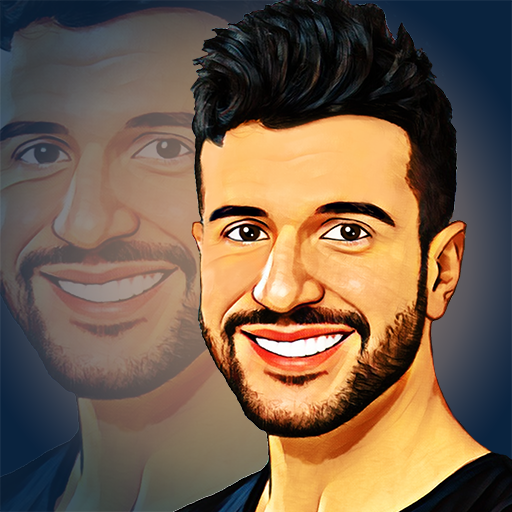Cartoon Photo Editor - Cartoon Effects & Filters
Jouez sur PC avec BlueStacks - la plate-forme de jeu Android, approuvée par + 500M de joueurs.
Page Modifiée le: 8 novembre 2019
Play Cartoon Photo Editor - Cartoon Effects & Filters on PC
Become your own cartoonist by just simply editing photos, creating epic pictures and cool art with your phone.📷
Take photos & selfies of you and apply real-time photo cartoon effects and other artistic filters to your pictures.
You can use both back and front camera of your phone to take artistic selfies and photos, just pinch to zoom and apply cartoon effects.
Features of Cartoon Photo Editor
* Just one click to choose or take your photo
* Apply dozens of cartoon effects to your picture
* Use back or front camera of your phone to take selfies
* Save your artworks to your phone
* Share your artistic photos on your social media accounts
* Auto focus features
* Dozens of artistic effects like pencil sketching, oil painting, popart effects.
Jouez à Cartoon Photo Editor - Cartoon Effects & Filters sur PC. C'est facile de commencer.
-
Téléchargez et installez BlueStacks sur votre PC
-
Connectez-vous à Google pour accéder au Play Store ou faites-le plus tard
-
Recherchez Cartoon Photo Editor - Cartoon Effects & Filters dans la barre de recherche dans le coin supérieur droit
-
Cliquez pour installer Cartoon Photo Editor - Cartoon Effects & Filters à partir des résultats de la recherche
-
Connectez-vous à Google (si vous avez ignoré l'étape 2) pour installer Cartoon Photo Editor - Cartoon Effects & Filters
-
Cliquez sur l'icône Cartoon Photo Editor - Cartoon Effects & Filters sur l'écran d'accueil pour commencer à jouer