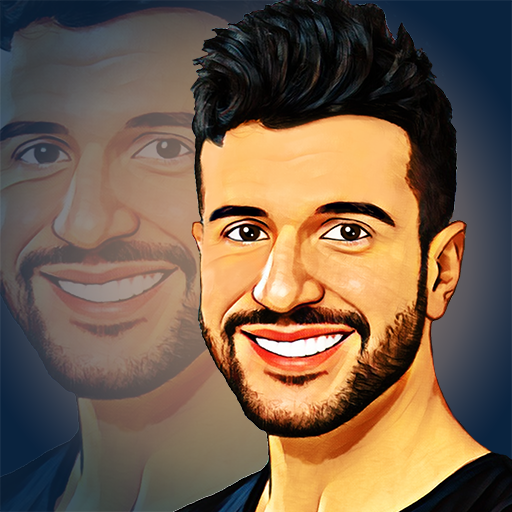Cartoon Photo Editor - Cartoon Effects & Filters
Mainkan di PC dengan BlueStacks – platform Game-Game Android, dipercaya oleh lebih dari 500 juta gamer.
Halaman Dimodifikasi Aktif: 8 November 2019
Play Cartoon Photo Editor - Cartoon Effects & Filters on PC
Become your own cartoonist by just simply editing photos, creating epic pictures and cool art with your phone.📷
Take photos & selfies of you and apply real-time photo cartoon effects and other artistic filters to your pictures.
You can use both back and front camera of your phone to take artistic selfies and photos, just pinch to zoom and apply cartoon effects.
Features of Cartoon Photo Editor
* Just one click to choose or take your photo
* Apply dozens of cartoon effects to your picture
* Use back or front camera of your phone to take selfies
* Save your artworks to your phone
* Share your artistic photos on your social media accounts
* Auto focus features
* Dozens of artistic effects like pencil sketching, oil painting, popart effects.
Mainkan Cartoon Photo Editor - Cartoon Effects & Filters di PC Mudah saja memulainya.
-
Unduh dan pasang BlueStacks di PC kamu
-
Selesaikan proses masuk Google untuk mengakses Playstore atau lakukan nanti
-
Cari Cartoon Photo Editor - Cartoon Effects & Filters di bilah pencarian di pojok kanan atas
-
Klik untuk menginstal Cartoon Photo Editor - Cartoon Effects & Filters dari hasil pencarian
-
Selesaikan proses masuk Google (jika kamu melewati langkah 2) untuk menginstal Cartoon Photo Editor - Cartoon Effects & Filters
-
Klik ikon Cartoon Photo Editor - Cartoon Effects & Filters di layar home untuk membuka gamenya