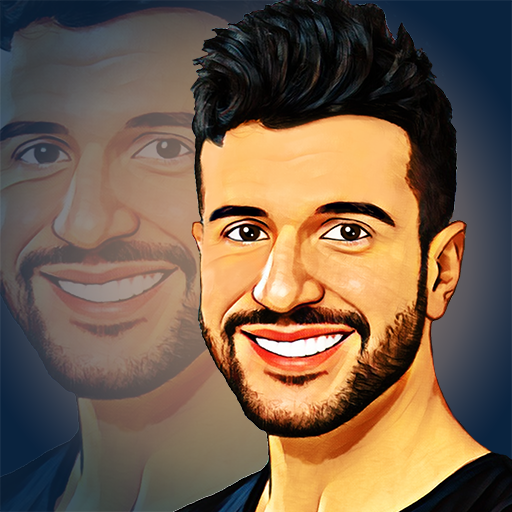Cartoon Photo Editor - Cartoon Effects & Filters
Gioca su PC con BlueStacks: la piattaforma di gioco Android, considerata affidabile da oltre 500 milioni di giocatori.
Pagina modificata il: 8 novembre 2019
Play Cartoon Photo Editor - Cartoon Effects & Filters on PC
Become your own cartoonist by just simply editing photos, creating epic pictures and cool art with your phone.📷
Take photos & selfies of you and apply real-time photo cartoon effects and other artistic filters to your pictures.
You can use both back and front camera of your phone to take artistic selfies and photos, just pinch to zoom and apply cartoon effects.
Features of Cartoon Photo Editor
* Just one click to choose or take your photo
* Apply dozens of cartoon effects to your picture
* Use back or front camera of your phone to take selfies
* Save your artworks to your phone
* Share your artistic photos on your social media accounts
* Auto focus features
* Dozens of artistic effects like pencil sketching, oil painting, popart effects.
Gioca Cartoon Photo Editor - Cartoon Effects & Filters su PC. È facile iniziare.
-
Scarica e installa BlueStacks sul tuo PC
-
Completa l'accesso a Google per accedere al Play Store o eseguilo in un secondo momento
-
Cerca Cartoon Photo Editor - Cartoon Effects & Filters nella barra di ricerca nell'angolo in alto a destra
-
Fai clic per installare Cartoon Photo Editor - Cartoon Effects & Filters dai risultati della ricerca
-
Completa l'accesso a Google (se hai saltato il passaggio 2) per installare Cartoon Photo Editor - Cartoon Effects & Filters
-
Fai clic sull'icona Cartoon Photo Editor - Cartoon Effects & Filters nella schermata principale per iniziare a giocare