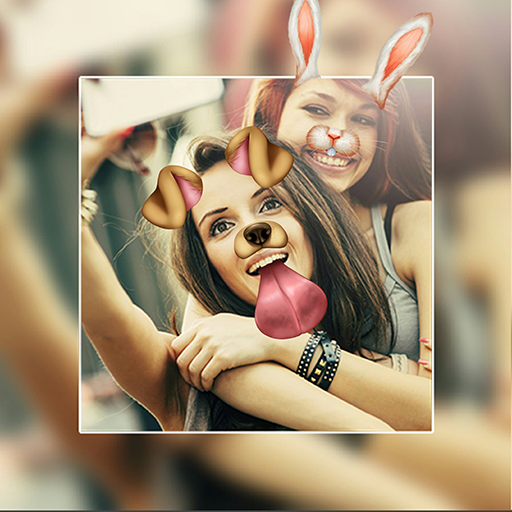صانع صور مجمعة - صور ملصقة و معدل الصور
العب على الكمبيوتر الشخصي مع BlueStacks - نظام أندرويد للألعاب ، موثوق به من قبل أكثر من 500 مليون لاعب.
تم تعديل الصفحة في: 2 ديسمبر 2019
Play Photo Collage Maker - Photo Editor & Photo Collage on PC
FEATURES
📷Photo Editor
All-in-one photo editor provides various editing tools: apply filters and effects to the picture, add text to the image. Choose from amazing fonts.
📱Collage Maker
You can choose up to 15 photos and turn them into collages with dozens of different templates, frames and arrangements. Adjust the ratio of the collage and edit border of the collage. Choose a grid according to your need and let Photo Collage Maker do it’s magic!
✂ Edit Photo Size, Blur Background
Choose ratios suitable for Instagram, Facebook, Snapchat. You can freely resize your pictures with no crop by using blur background option. Under size editor section, pick 1:1 ratio to make it fit square size with blur.
👑 1000+ Stickers
Photo Collage Maker presents you a vast library of stickers to choose from. Adorn your photos with cartoons, doodles, and cute emojis. We update our stickers library regularly for special days such as; halloween, Valentine's Day, Christmas, etc.
🌐 Snap, Edit, Share!
Share your artwork, selfie instantly on platforms such as Instagram, Facebook, Whatsapp, Snapchat, VK, Tumblr, Flickr, Twitter, Line and Pinterest. You can share directly from Photo Collage Maker app.
Have fun with while editing your pictures with Photo Collage Maker ❤️ Don’t forget to rate us!
العب صانع صور مجمعة - صور ملصقة و معدل الصور على جهاز الكمبيوتر. من السهل البدء.
-
قم بتنزيل BlueStacks وتثبيته على جهاز الكمبيوتر الخاص بك
-
أكمل تسجيل الدخول إلى Google للوصول إلى متجر Play ، أو قم بذلك لاحقًا
-
ابحث عن صانع صور مجمعة - صور ملصقة و معدل الصور في شريط البحث أعلى الزاوية اليمنى
-
انقر لتثبيت صانع صور مجمعة - صور ملصقة و معدل الصور من نتائج البحث
-
أكمل تسجيل الدخول إلى Google (إذا تخطيت الخطوة 2) لتثبيت صانع صور مجمعة - صور ملصقة و معدل الصور
-
انقر على أيقونة صانع صور مجمعة - صور ملصقة و معدل الصور على الشاشة الرئيسية لبدء اللعب