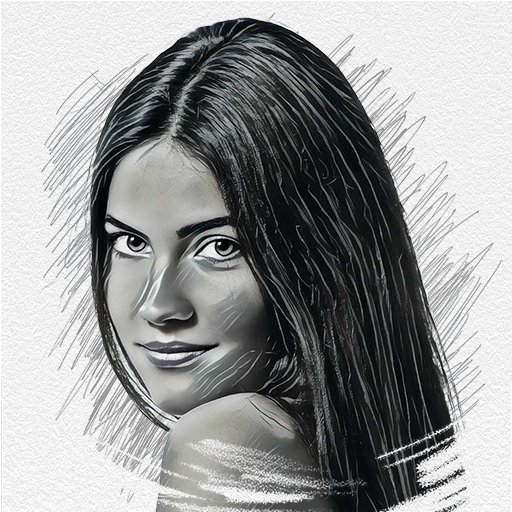DripArt Photo Editor: Editor de Fotos & Collage
Juega en PC con BlueStacks: la plataforma de juegos Android, en la que confían más de 500 millones de jugadores.
Página modificada el: 11 de junio de 2020
Play DripArt Photo Editor: Background Changer, Stickers on PC
DripArt is similar to an image editing tool like Photoshop, but it is way easier to use it. Brings you artistic editing tools, spirals and dripping effects :) Take photos directly with the selfie camera, it makes your face smooth. Share your unbelievable artwork on Instagram, Facebook, Snapchat, Whatsapp, Tik Tok and VK :). Adjust picture size for the social media without cropping.
Explore the Drip Effects:
Cool Drip effects in surprising styles and colors make your images more artistic. They all are provided by DripArt :). Pick a selfie from art gallery or take a stunning selfie with camera provided. Magical photo editor removes background to make a sticker of your image. Try the bewildering drip effects and bring out your inner drip artist. Customize your cool photo by changing the size and color of staggering drip effect. There are loads of aesthetic dripping effects to explore. Personalize the background; you can leave it completely white, transparent or add your fav wallpaper :) . Combine the breath-taking drip effects with the other editing tools such as motion or spirals.
Professional Photo Editor:
DripArt has professional photo editing tools to face tune your selfies. Adjust the brightness, saturation, and shadows.. :) Use sketch to surprise your friends, all selfies are perfect for the sketch and just in seconds create a sketch looks hand drawn. Blur the background with magic brush and add stickers to take your photo editing experience to the next level. Besides the classical stickers like dog faces and cute animal filters, more stickers are available for every situation, such as summer, Christmas.. Stickers are updated regularly, to always keep photo editor trendy. Explore aesthetic filters and shocking effects like VHS, vaporwave, glitch effect to combine the old styles with the digital styles :) . We take you to 90s with the vintage and retro filters :) . Express yourself by adding texts in different fonts and colorful frames after editing pictures.
Fantastic Neon Spirals
The most fun feature of DripArt photo editor is neon spirals. They are brilliant to show your artistic self. Spirals come up in dozens of different styles and colors. Neon spirals and the rainbow spirals are designed just for the summer spirit. Size of the spirals can be adjusted easily for every image.
Collage Maker and Grids:
With the dripping effects, editing tools and spirals by DripArt you’ll have many magnificent images. Remix photos to collage your images in one special post. Collage maker of DripArt provides free templates in different shapes and many grids to improve your collage. Use pic collage templates or personalize photo collage, you’ll love this collage maker.
Selfie Camera
Camera by DripArt photo editor enhances your beauty. This life changer camera finds the best light for you, also skin smoothener is included. Arrange the smoothness of your skin from 1 to 10, to have flawless selfies. Edit your sweet selfie with the hundreds of tools provided, add some fun stickers and neon spirals :).
This is the best photo editor among the free photo editing apps. DripArt photo editor has everything you need about photography. Take sweet selfies with the camera, edit your pictures, and share on the social media by making collages. Download now!
Juega DripArt Photo Editor: Editor de Fotos & Collage en la PC. Es fácil comenzar.
-
Descargue e instale BlueStacks en su PC
-
Complete el inicio de sesión de Google para acceder a Play Store, o hágalo más tarde
-
Busque DripArt Photo Editor: Editor de Fotos & Collage en la barra de búsqueda en la esquina superior derecha
-
Haga clic para instalar DripArt Photo Editor: Editor de Fotos & Collage desde los resultados de búsqueda
-
Complete el inicio de sesión de Google (si omitió el paso 2) para instalar DripArt Photo Editor: Editor de Fotos & Collage
-
Haz clic en el ícono DripArt Photo Editor: Editor de Fotos & Collage en la pantalla de inicio para comenzar a jugar