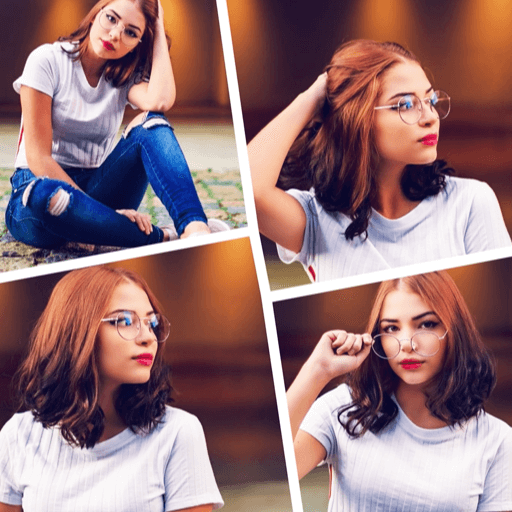Editor Efek Warna Foto Pro
Mainkan di PC dengan BlueStacks – platform Game-Game Android, dipercaya oleh lebih dari 500 juta gamer.
Halaman Dimodifikasi Aktif: 12 Oktober 2016
Play Photo Editor Color Effect Pro on PC
You can create photo grids and photo collages, Photo Editor Color Effect & Collage provides you a great collage maker tool, which will let you to create beautiful photo collages and photo grids. Just select photos and app will give you hundreds of different collage layout and grid options. Create desired collages and grids. Now your photo collage is ready to share.
You can change your hair color or your car's color even your eyes color. You can remove red eyes with Photo Editor Color Effect & Collage and post your picture to facebook or instagram with a single click and make your profile pictures much more interesting. Photo Editor Color Effect & Collage can be used as color effects such as color splash. Paint your photos or gray out with your fingers. Add new effects borders or overlays with one tap. The ultimate combination of painting with effects.
Photo Editor Color Effect & Collage lets you quickly and easily give photos a dramatic look by converting them to black and white, while keeping your chosen details in color. This effect draws the viewers' attention to the colored areas, creating striking images. Unlike most selective coloring apps, Photo Editor Color Effect & Collage gives you option to paint gray or original color plus the ability to paint nearly any color!
Features
Change colors of your photos
Create photo grids and photo collages.
Tens of fancy borders and frames
Put vignette filters on your images
Contrast, Warmth, Brightness, Tint, Saturation adjustments
37 unique effects
Add text and caption to photos
28 new fonts
Auto color, Auto contrast.
Share your edited images on Facebook, Instagram and Twitter.
301 stickers and cliparts
Mainkan Editor Efek Warna Foto Pro di PC Mudah saja memulainya.
-
Unduh dan pasang BlueStacks di PC kamu
-
Selesaikan proses masuk Google untuk mengakses Playstore atau lakukan nanti
-
Cari Editor Efek Warna Foto Pro di bilah pencarian di pojok kanan atas
-
Klik untuk menginstal Editor Efek Warna Foto Pro dari hasil pencarian
-
Selesaikan proses masuk Google (jika kamu melewati langkah 2) untuk menginstal Editor Efek Warna Foto Pro
-
Klik ikon Editor Efek Warna Foto Pro di layar home untuk membuka gamenya