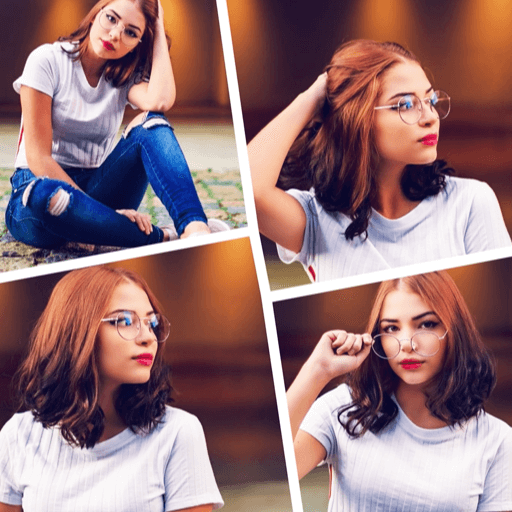Color Effect Photo Editor
Играйте на ПК с BlueStacks – игровой платформе для приложений на Android. Нас выбирают более 500 млн. игроков.
Страница изменена: 12 октября 2016 г.
Play Photo Editor Color Effect Pro on PC
You can create photo grids and photo collages, Photo Editor Color Effect & Collage provides you a great collage maker tool, which will let you to create beautiful photo collages and photo grids. Just select photos and app will give you hundreds of different collage layout and grid options. Create desired collages and grids. Now your photo collage is ready to share.
You can change your hair color or your car's color even your eyes color. You can remove red eyes with Photo Editor Color Effect & Collage and post your picture to facebook or instagram with a single click and make your profile pictures much more interesting. Photo Editor Color Effect & Collage can be used as color effects such as color splash. Paint your photos or gray out with your fingers. Add new effects borders or overlays with one tap. The ultimate combination of painting with effects.
Photo Editor Color Effect & Collage lets you quickly and easily give photos a dramatic look by converting them to black and white, while keeping your chosen details in color. This effect draws the viewers' attention to the colored areas, creating striking images. Unlike most selective coloring apps, Photo Editor Color Effect & Collage gives you option to paint gray or original color plus the ability to paint nearly any color!
Features
Change colors of your photos
Create photo grids and photo collages.
Tens of fancy borders and frames
Put vignette filters on your images
Contrast, Warmth, Brightness, Tint, Saturation adjustments
37 unique effects
Add text and caption to photos
28 new fonts
Auto color, Auto contrast.
Share your edited images on Facebook, Instagram and Twitter.
301 stickers and cliparts
Играйте в игру Color Effect Photo Editor на ПК. Это легко и просто.
-
Скачайте и установите BlueStacks на ПК.
-
Войдите в аккаунт Google, чтобы получить доступ к Google Play, или сделайте это позже.
-
В поле поиска, которое находится в правой части экрана, введите название игры – Color Effect Photo Editor.
-
Среди результатов поиска найдите игру Color Effect Photo Editor и нажмите на кнопку "Установить".
-
Завершите авторизацию в Google (если вы пропустили этот шаг в начале) и установите игру Color Effect Photo Editor.
-
Нажмите на ярлык игры Color Effect Photo Editor на главном экране, чтобы начать играть.