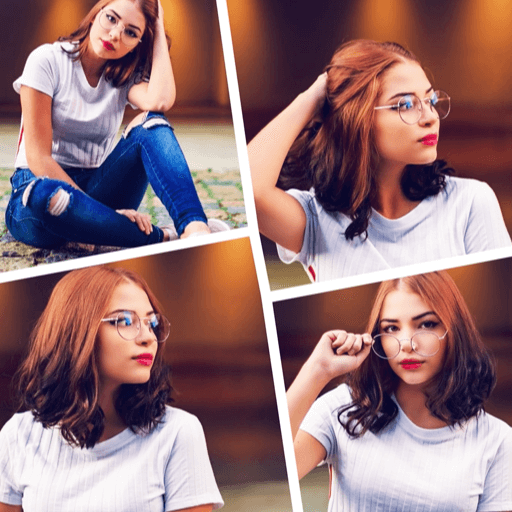Color Effect Photo Editor Pro
摄影 | Lyrebird Studio
在電腦上使用BlueStacks –受到5億以上的遊戲玩家所信任的Android遊戲平台。
Play Photo Editor Color Effect Pro on PC
Photo Editor Color Effect & Collage is the best photo editor app on android Photo Editor Color Effect & Collage lets you to make color splash effect with giving you chance to decolor any area of image with desaturate paint option. In other words you can turn your photographes into art.
You can create photo grids and photo collages, Photo Editor Color Effect & Collage provides you a great collage maker tool, which will let you to create beautiful photo collages and photo grids. Just select photos and app will give you hundreds of different collage layout and grid options. Create desired collages and grids. Now your photo collage is ready to share.
You can change your hair color or your car's color even your eyes color. You can remove red eyes with Photo Editor Color Effect & Collage and post your picture to facebook or instagram with a single click and make your profile pictures much more interesting. Photo Editor Color Effect & Collage can be used as color effects such as color splash. Paint your photos or gray out with your fingers. Add new effects borders or overlays with one tap. The ultimate combination of painting with effects.
Photo Editor Color Effect & Collage lets you quickly and easily give photos a dramatic look by converting them to black and white, while keeping your chosen details in color. This effect draws the viewers' attention to the colored areas, creating striking images. Unlike most selective coloring apps, Photo Editor Color Effect & Collage gives you option to paint gray or original color plus the ability to paint nearly any color!
Features
Change colors of your photos
Create photo grids and photo collages.
Tens of fancy borders and frames
Put vignette filters on your images
Contrast, Warmth, Brightness, Tint, Saturation adjustments
37 unique effects
Add text and caption to photos
28 new fonts
Auto color, Auto contrast.
Share your edited images on Facebook, Instagram and Twitter.
301 stickers and cliparts
You can create photo grids and photo collages, Photo Editor Color Effect & Collage provides you a great collage maker tool, which will let you to create beautiful photo collages and photo grids. Just select photos and app will give you hundreds of different collage layout and grid options. Create desired collages and grids. Now your photo collage is ready to share.
You can change your hair color or your car's color even your eyes color. You can remove red eyes with Photo Editor Color Effect & Collage and post your picture to facebook or instagram with a single click and make your profile pictures much more interesting. Photo Editor Color Effect & Collage can be used as color effects such as color splash. Paint your photos or gray out with your fingers. Add new effects borders or overlays with one tap. The ultimate combination of painting with effects.
Photo Editor Color Effect & Collage lets you quickly and easily give photos a dramatic look by converting them to black and white, while keeping your chosen details in color. This effect draws the viewers' attention to the colored areas, creating striking images. Unlike most selective coloring apps, Photo Editor Color Effect & Collage gives you option to paint gray or original color plus the ability to paint nearly any color!
Features
Change colors of your photos
Create photo grids and photo collages.
Tens of fancy borders and frames
Put vignette filters on your images
Contrast, Warmth, Brightness, Tint, Saturation adjustments
37 unique effects
Add text and caption to photos
28 new fonts
Auto color, Auto contrast.
Share your edited images on Facebook, Instagram and Twitter.
301 stickers and cliparts
在電腦上遊玩Color Effect Photo Editor Pro . 輕易上手.
-
在您的電腦上下載並安裝BlueStacks
-
完成Google登入後即可訪問Play商店,或等你需要訪問Play商店十再登入
-
在右上角的搜索欄中尋找 Color Effect Photo Editor Pro
-
點擊以從搜索結果中安裝 Color Effect Photo Editor Pro
-
完成Google登入(如果您跳過了步驟2),以安裝 Color Effect Photo Editor Pro
-
在首頁畫面中點擊 Color Effect Photo Editor Pro 圖標來啟動遊戲