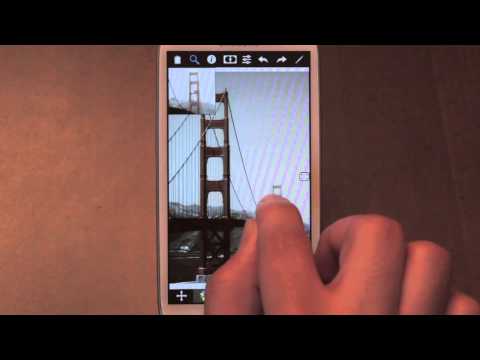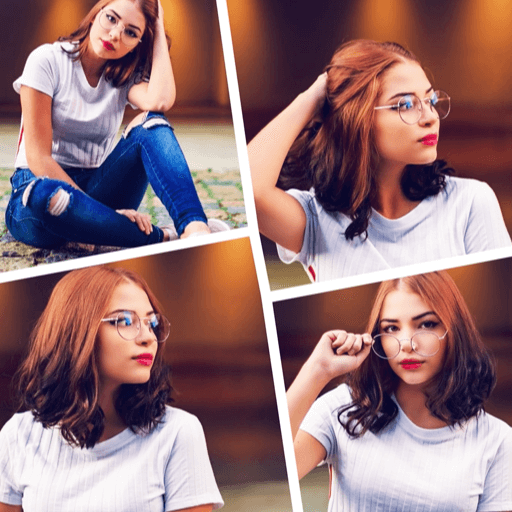Color Splash Effect Pro
Spiele auf dem PC mit BlueStacks - der Android-Gaming-Plattform, der über 500 Millionen Spieler vertrauen.
Seite geändert am: 12. Oktober 2016
Play Color Splash Effect Pro on PC
Color Splash Effect Photo Editor converts your photo into a black and white image, whilst still retaining the color information. Paint using the original color or ‘paint’ the image black and white. Use any of photo effects and filters from tens of various effects and filters or apply borders, frames, overlays or textures. Become quickly a pro, even if you are new to editing photos.
Create a piece of art with the photo editing tools of Color Splash Effect Photo Editor. With our new photo collage maker, you will have hundreds of grid and collage templates. Use photo editor tools for single images or stitch photos together with the photo collage maker, all these photo editing and collage tools has been combined for you in Color Splash Effect Photo Editor.
Color Splash Effect Photo Editor Features:
Draw and add text to photos
Edit and replace colors of your photography
Vignette filters
37 gorgeous effects and filters
40 frames and borders
30 special overlay light effects and filters
20 textures filters
301 stickers and cliparts
Edit photo features: brightness, contrast, color temperature (Warmth), and saturation
Share photographes on Instagram, Twitter and Facebook
Create photo grids and photo collages.
Mora than 100 photo collages and grid templates.
Spiele Color Splash Effect Pro auf dem PC. Der Einstieg ist einfach.
-
Lade BlueStacks herunter und installiere es auf deinem PC
-
Schließe die Google-Anmeldung ab, um auf den Play Store zuzugreifen, oder mache es später
-
Suche in der Suchleiste oben rechts nach Color Splash Effect Pro
-
Klicke hier, um Color Splash Effect Pro aus den Suchergebnissen zu installieren
-
Schließe die Google-Anmeldung ab (wenn du Schritt 2 übersprungen hast), um Color Splash Effect Pro zu installieren.
-
Klicke auf dem Startbildschirm auf das Color Splash Effect Pro Symbol, um mit dem Spielen zu beginnen