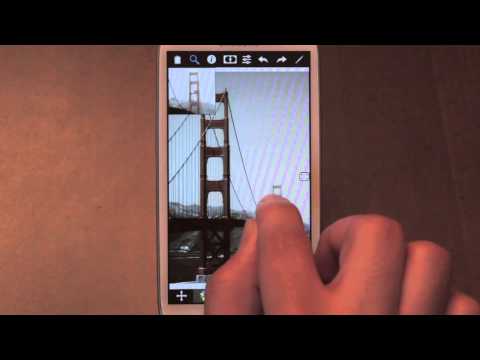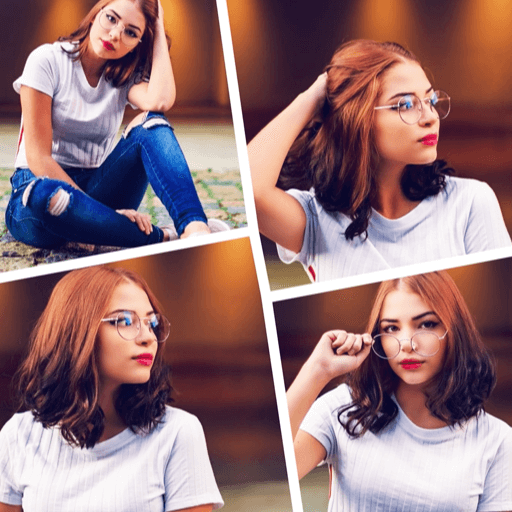Color Splash Effect Pro
Jogue no PC com BlueStacks - A Plataforma de Jogos Android, confiada por mais de 500 milhões de jogadores.
Página modificada em: 12 de outubro de 2016
Play Color Splash Effect Pro on PC
Color Splash Effect Photo Editor converts your photo into a black and white image, whilst still retaining the color information. Paint using the original color or ‘paint’ the image black and white. Use any of photo effects and filters from tens of various effects and filters or apply borders, frames, overlays or textures. Become quickly a pro, even if you are new to editing photos.
Create a piece of art with the photo editing tools of Color Splash Effect Photo Editor. With our new photo collage maker, you will have hundreds of grid and collage templates. Use photo editor tools for single images or stitch photos together with the photo collage maker, all these photo editing and collage tools has been combined for you in Color Splash Effect Photo Editor.
Color Splash Effect Photo Editor Features:
Draw and add text to photos
Edit and replace colors of your photography
Vignette filters
37 gorgeous effects and filters
40 frames and borders
30 special overlay light effects and filters
20 textures filters
301 stickers and cliparts
Edit photo features: brightness, contrast, color temperature (Warmth), and saturation
Share photographes on Instagram, Twitter and Facebook
Create photo grids and photo collages.
Mora than 100 photo collages and grid templates.
Jogue Color Splash Effect Pro no PC. É fácil começar.
-
Baixe e instale o BlueStacks no seu PC
-
Conclua o login do Google para acessar a Play Store ou faça isso mais tarde
-
Procure por Color Splash Effect Pro na barra de pesquisa no canto superior direito
-
Clique para instalar Color Splash Effect Pro a partir dos resultados da pesquisa
-
Conclua o login do Google (caso você pulou a etapa 2) para instalar o Color Splash Effect Pro
-
Clique no ícone do Color Splash Effect Pro na tela inicial para começar a jogar