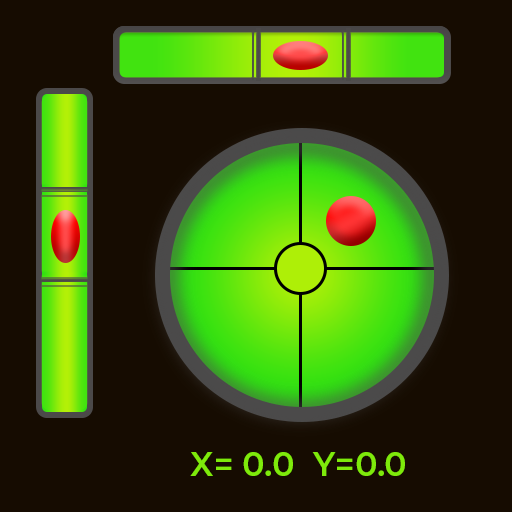フェイスライブカメラ: 写真フィルター と エフェクト
BlueStacksを使ってPCでプレイ - 5憶以上のユーザーが愛用している高機能Androidゲーミングプラットフォーム
Run Face Live Camera: Face Filters on PC or Mac
What’s better than using Face Live Camera: Face Filters by Firehawk? Well, try it on a big screen, on your PC or Mac, with BlueStacks to see the difference.
About the App
Face Live Camera: Face Filters, crafted by Firehawk, is a dynamic photo filter app perfect for those who love taking fun selfies. Expect a dazzling array of live animal filters and cute stickers to transform your selfies into playful masterpieces. From dog and cat filters to angel wings, each snap will shine with creative flair. Install the app, and you’re all set to explore the colorful world of live camera filters and effects.
App Features
-
Funny Animal Stickers: Snap delightful pics with live face filters, like the adorable dog filter or colorful rabbit ears. Open your mouth for extra surprises while capturing videos!
-
Funny Photo Effects: Enhance your selfies with stunning crowns, cool sunglasses, and fancy summer hats. Try floral and butterfly crowns for extra flair.
-
Face Filters for Pictures: Instantly smooth your skin for flawless images. Use charming emoji camera filters and heart effects for vibrant photos.
-
Selfie Camera with Effects: Automatically beautify your selfies with built-in beauty filters, no makeup needed! Share your enhanced selfies on social media and wow your followers effortlessly.
BlueStacks gives you the much-needed freedom to experience your favorite apps on a bigger screen. Get it now.
フェイスライブカメラ: 写真フィルター と エフェクトをPCでプレイ
-
BlueStacksをダウンロードしてPCにインストールします。
-
GoogleにサインインしてGoogle Play ストアにアクセスします。(こちらの操作は後で行っても問題ありません)
-
右上の検索バーにフェイスライブカメラ: 写真フィルター と エフェクトを入力して検索します。
-
クリックして検索結果からフェイスライブカメラ: 写真フィルター と エフェクトをインストールします。
-
Googleサインインを完了してフェイスライブカメラ: 写真フィルター と エフェクトをインストールします。※手順2を飛ばしていた場合
-
ホーム画面にてフェイスライブカメラ: 写真フィルター と エフェクトのアイコンをクリックしてアプリを起動します。