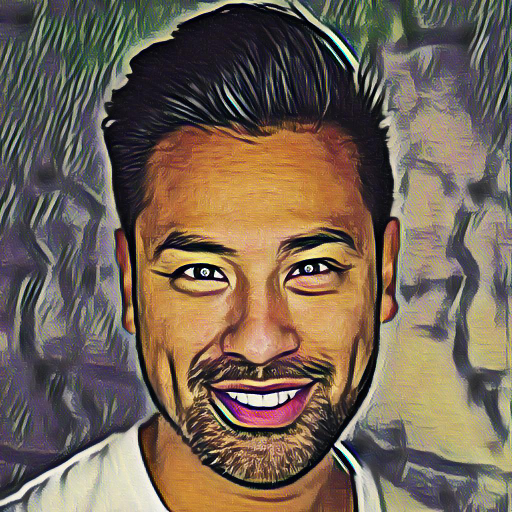Instasquare Foto Editor: Effekte & Größe ändern
Spiele auf dem PC mit BlueStacks - der Android-Gaming-Plattform, der über 500 Millionen Spieler vertrauen.
Seite geändert am: 18. Dezember 2019
Play Instasquare Photo Editor: Neon Filter, Sketch Line on PC
The most easy-to-use app for fitting your image to 1:1 size insta square ratio. Resize your visuals for Instagram square size with no crop.
You can select from hundreds of filters, pic grids, picture frames, backgrounds, fonts, scrapbooks etc. with Instasquare!
FEATURES
🖊️Neon filters & sketch effect
◇ Advanced AI analyzes your photo and draws a white outline
◇ Adjust the outline vertically/horizontally, play with thickness and change the color of the sketch
◇ You can keep the original image behind or use a different background
◇ Apply awesome neon filter, sky's the limit!
⛺Use unique layouts and pic frames to create amazing collages! With over hundreds of grids, Photo Editor: Neon Filter, Sketch Line is one of the most prominent collage maker in the store!
🎨Try glitch, dslr, light leaks effects for a psychedelic journey! If you like oldies but goldies choose from vintage, retro, sparkle filters.
👯♂️ Create different style mirror effects and reflect your pictures.
👑 1000+ Stickers
Our app presents you a vast library of stickers to choose from. Adorn your photos with cartoons, doodles, and cute emojis. We update our stickers library regularly for special days such as; halloween, Valentine's Day, Christmas, etc.
🐭Adjust brightness, contrast, saturation. Apply warmth, hue, blender. Add glow to shine bright like a diamond. Personalize your photos!
⏹Resize your portraits in Instagram square fit size with no crop. You can also blur the background for the perfect fit.
💎Stylize a scrapbook of your memories with the help of our application which will prove your photography skills to be extraordinary to your social media followers. Get ready to be asked, if you use photoshop! You’ll also look forward to sharing your #tbt pics with new designs!
🌐Share your artwork, drawing, selfie instantly on social platforms such as Instagram, Facebook, Whatsapp, Snapchat, Tik Tok, VK, Tumblr, Flickr, Twitter and Pinterest.
When it comes to photography, Lyrebird Studio’s amazing Instasquare Photo Editor: Neon Filter, is all that you need.
Don’t forget Instasquare Photo Editor: Neon Filters is a completely free pics editor to create amazing artworks!
Spiele Instasquare Foto Editor: Effekte & Größe ändern auf dem PC. Der Einstieg ist einfach.
-
Lade BlueStacks herunter und installiere es auf deinem PC
-
Schließe die Google-Anmeldung ab, um auf den Play Store zuzugreifen, oder mache es später
-
Suche in der Suchleiste oben rechts nach Instasquare Foto Editor: Effekte & Größe ändern
-
Klicke hier, um Instasquare Foto Editor: Effekte & Größe ändern aus den Suchergebnissen zu installieren
-
Schließe die Google-Anmeldung ab (wenn du Schritt 2 übersprungen hast), um Instasquare Foto Editor: Effekte & Größe ändern zu installieren.
-
Klicke auf dem Startbildschirm auf das Instasquare Foto Editor: Effekte & Größe ändern Symbol, um mit dem Spielen zu beginnen