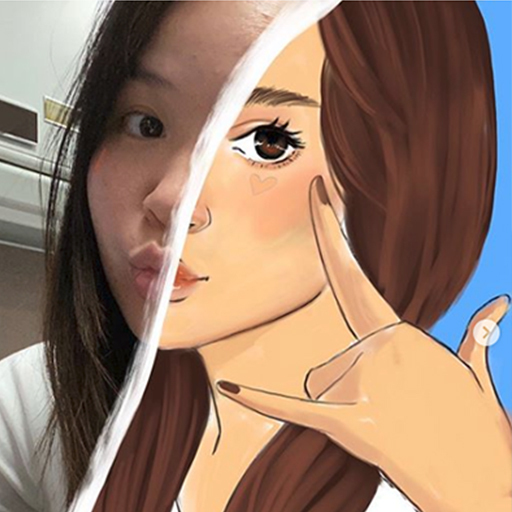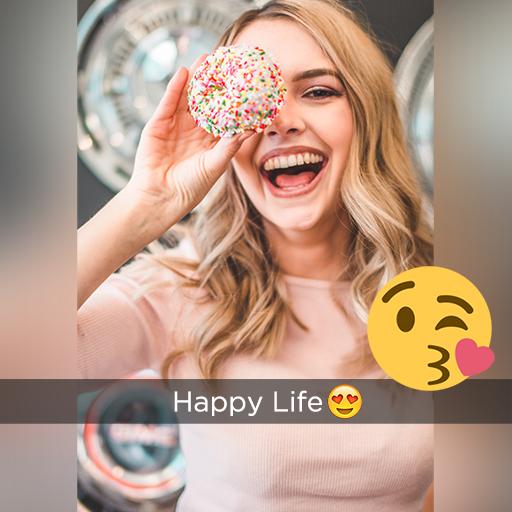PixLab Photo Editor: Trình chỉnh sửa ảnh, cắt dán
Chơi trên PC với BlueStacks - Nền tảng chơi game Android, được hơn 500 triệu game thủ tin tưởng.
Trang đã được sửa đổi vào: 16 tháng 5, 2020
Play PixLab Photo Editor: Drip Effect, Collage maker on PC
Cool Drip Effect
Dripping effect is the newest feature of PixLab! Follow the new trend and don’t forget to add the drip effect before finalizing your photo editing. PixLab offers lots of exciting dripping effects in different sizes and colors. Select one and apply it on your favorite selfie as you wish, easily change the size and the place of the dripping effect :) Try different background colors for your drip effect to personalize your selfie.
Grime Art Stickers
PixLab offers you a vast library of fun stickers to select from. Adorn your photos with cartoons, doodles, and cute emojis. Trendy grime stickers are waiting for you! Create memes to have fun with your friends. Choose from multiple hairstyle, muscles and tattoos stickers.We update our stickers and emoji library regularly for special days such as; halloween, Valentine's Day, Christmas, etc.
Wonderful Filters and Effects
PixLab collected the coolest photo filters and effects for you. Applying photo effects and filters are fast and fun. PixLAb offers lots of adorable animal filters; cat, rabbit and dog faces. Combine the animal filters with the drip effects :)
Superb Features!
This marvelous candy camera is not just a photo editor, also you can take videos, edit them, change backgrounds, add filters, stickers, and backgrounds. You can even add text in different colors and styles. Create your own art and share on social media, no need to crop your sweet selfie, adjust the size with the candy camera. Both front camera and back camera are ideal for the collage maker. What’s more, with the drip effects your photos will grab so much attention!
Photo Editor Pro
Photo blender and light fx effects can revolutionize your photos with one click. Apply the filter you want and edit them into marvelous images. Wonderful neon filters and glitch effects are waiting for you in addition to the retouch photo feature in PixLab. If you like oldies but goldies choose from sparkle, retro, vintage filters. Hundreds of filters for pictures available for you to design a magnificent artwork.
Collage Maker
Fascinating pic collage tool helps you to make collages with 100+ grids, massive backgrounds, and frames. You can add up to 15 photos to remix your collection into a beautiful photo grid with a colorful layout. You can also start from scratch and freestyle your photo collage. Lovely photo frame presets with dozens of font possibilities will allow you to create collages and add text easily.
Scrapbook for tbt Pics
Stylize a scrapbook of your memories with the help of PixLab which will prove your photography skills to be extraordinary to your Instagram followers. Get ready to be asked, if you have used photoshop :) Share your artwork, drawing, selfie instantly on social platforms such as Instagram, Facebook, Whatsapp, Snapchat, Tik Tok, VK, Tumblr, Flickr, Twitter and Pinterest.
Resize Image
You can Insta 1:1 square any picture by blur photo editor with DSLR blur effect. Aesthetic photo editor grants your wishes to be awesome! Glitch photo editor facilitates your photo effect to be breathtaking!
Neon Spiral
Neon spirals are brilliant for customizing your favorite photos and selfies. Then you can edit your sweet selfie as you like, transform it into a cute selfie. You can blur imperfections, make your selfie even more attractive with the new dripping effects, they come in different styles and colors.
Chơi PixLab Photo Editor: Trình chỉnh sửa ảnh, cắt dán trên PC. Rất dễ để bắt đầu
-
Tải và cài đặt BlueStacks trên máy của bạn
-
Hoàn tất đăng nhập vào Google để đến PlayStore, hoặc thực hiện sau
-
Tìm PixLab Photo Editor: Trình chỉnh sửa ảnh, cắt dán trên thanh tìm kiếm ở góc phải màn hình
-
Nhấn vào để cài đặt PixLab Photo Editor: Trình chỉnh sửa ảnh, cắt dán trong danh sách kết quả tìm kiếm
-
Hoàn tất đăng nhập Google (nếu bạn chưa làm bước 2) để cài đặt PixLab Photo Editor: Trình chỉnh sửa ảnh, cắt dán
-
Nhấn vào icon PixLab Photo Editor: Trình chỉnh sửa ảnh, cắt dán tại màn hình chính để bắt đầu chơi