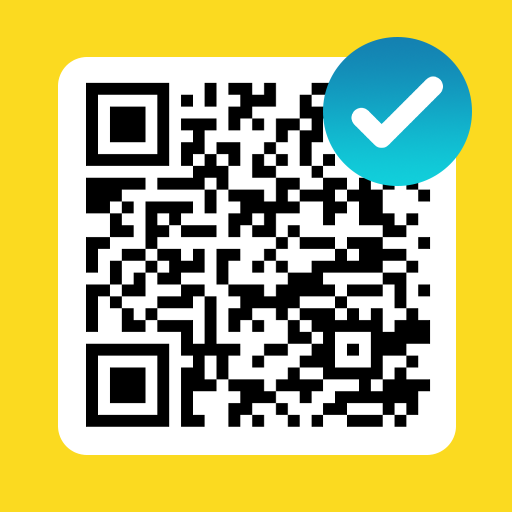Editor de Fotos, Filtro, Pegatina Cam, PIP Collage
Juega en PC con BlueStacks: la plataforma de juegos Android, en la que confían más de 500 millones de jugadores.
Página modificada el: 12 de noviembre de 2019
Play Photo Editor & Filter, Sticker & PIP Collage Maker on PC
Which one is the best PIP Camera photo editor app?
Photo Editor & Filter, Sticker & PIP Collage Maker is a creative photo editor that lets you create pic in pics (pip) with awesome effects, filters, stickers, backgrounds, text with layout and frame
How can I make a photo collage?
You will be creating amazing picture arts with Photo Editor & Filter, Sticker & PIP Collage Maker; select the images you want use and choose your layout to start.
What is the best app for photo editing?
Photo Editor & Filter, Sticker & PIP Collage Maker is the best photo editor and collage maker mobile app. Download and enjoy the following highlighted features of our app:
🐱Create cute and funny faces with the best pet camera effects!
🐶Add cute ears and nose to your selfies with the most fun dog face and cat face camera filters!
😂Use the most enjoyable animojis, face emojis, live photo stickers, selfie filters!
🎭Have incredible fun with your friends through the best face swap tool and do not forget to share your new funny photos, silly faces and PIPs with your Instagram, Twitter, Facebook followers!
🤳Pick from your favorite cartoons, pets, animals, photos and add them to your selfies and PIPs with live camera tools and faceswapper!
Apply PIP effect, photo filters, stickers, and effects on your pictures, change your face into doggy face with a tap of finger.
📸Pick photo from the gallery apply funny dog filters, emoji, stickers, filters, text on photos, images to swap faces.
😎Try the coolest face swap photo editor apps, have fun with funny animal filters, effects.
📱Enjoy selfie animation for free with motion faces, photos.
🐭Show your creativity with face swap shots, fun filters, motion stickers.
🐵Turn your videos photos into artworks with face live camera filters to swap face.
40+ effects, stickers and features to apply to your photos!
Photo Editor & Filter, Sticker & PIP Collage Maker will give you the photo you want in no time.
Photo Editor & Filter, Sticker & PIP Collage Maker is a fun and powerful photo editor that lets you quickly be artist, even if you have never edited any photo before.
Top Features of Our Photo Editor & Filter, Sticker & PIP Collage Maker App
⭐Edit Photos - the best editing tools
⭐Add Effects - dozens of cool effects
⭐Add Filters - live pet, dog and cat face filters
⭐Add Stickers - live pet, dog and cat face stickers
⭐Add Emojis - make your photos cooler with dynamic and live emojis
⭐Create Memes - create the funniest memes
⭐Use Cool Fonts - choose among tons of cool fonts
⭐Motion Photo Stickers - let your photos be dynamic
⭐Add Emotions to your Photos with hundreds of Emojis
⭐Very easy to use
⭐Hundreds of stickers
⭐Hundreds of backgrounds for photo editing
⭐Fancy Face Swap - swap your faces with friends or pick a photo from gallery to perform faceswapping
⭐Live Face Camera Effects
⭐Funny Doggy Face, Ears and Nose with Dog Filters
⭐Crop before or after editing photos.
⭐Adjust brightness, contrast, color temperature, and saturation.
⭐Pip Camera: The most creative selfie mode, PIP Camera is added.
⭐Add text and stickers and emojis.
⭐Create photo grids and photo collages.
⭐100 photo collages and grid templates.
⭐Emojis tags emoticons, and smileys, add reminder tags and emojis, smiles and make your photo more stylish.
⭐Add tilt shift to your photos.
⭐Make blur background to your photos.
⭐Light leak feature, add light leak effect, turn your photos into art.
Juega Editor de Fotos, Filtro, Pegatina Cam, PIP Collage en la PC. Es fácil comenzar.
-
Descargue e instale BlueStacks en su PC
-
Complete el inicio de sesión de Google para acceder a Play Store, o hágalo más tarde
-
Busque Editor de Fotos, Filtro, Pegatina Cam, PIP Collage en la barra de búsqueda en la esquina superior derecha
-
Haga clic para instalar Editor de Fotos, Filtro, Pegatina Cam, PIP Collage desde los resultados de búsqueda
-
Complete el inicio de sesión de Google (si omitió el paso 2) para instalar Editor de Fotos, Filtro, Pegatina Cam, PIP Collage
-
Haz clic en el ícono Editor de Fotos, Filtro, Pegatina Cam, PIP Collage en la pantalla de inicio para comenzar a jugar