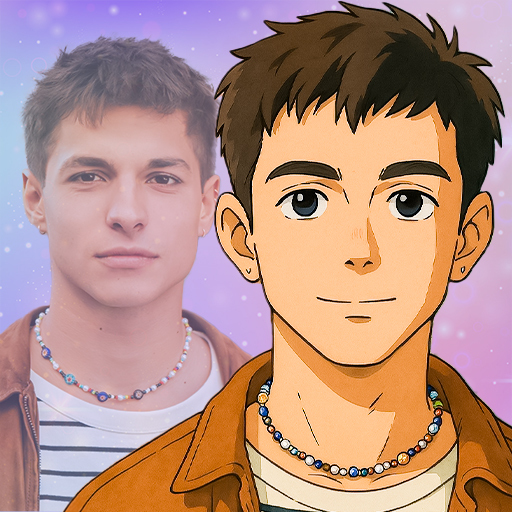ToonArt: Filtre Photo Dessin
Jouez sur PC avec BlueStacks - la plate-forme de jeu Android, approuvée par + 500M de joueurs.
Page Modifiée le: Sep 17, 2024
Play ToonArt: Cartoon Picture App on PC
Photo to Cartoon Maker
Powered by AI technology, it creates your favorite AI anime photo editor, it's also a caricature maker and can generate face toon! All trending toonme effects and ai face filters including; Barbie AI filter, baby filter, AI caricature, gender swap, big head filters, couple caricature maker app, toonify filters, yellow head, avatar filter, beauty face portrait and +100 more with awesome background options and digital art layout! Use your selfie camera with this face app to ai mirror effect and voila! Share your wow pics art that you cosplay on all social media as Instagram or on Facebook! Imagine you become your favorite cartoon princess or animation character with the amazing toon filters and showing photolab filter on Snapchat with entartainment turn picture into cartoon with fun toon app!
Toon me filter & Avatar Maker Face App
ToonArt photo to cartoon editor includes all the picture to caricature maker to procreate amazing AR emoji selfie! Choose an amazing image from your anime gallery or selfie camera from many montage beautify filters and anime face changer! And voila, dollify yourself in seconds using superb caricature art loopsie comics drawing! Share your restyle art piece comics on Whatsapp, Make TikTok with amazing ToonArt profile picture maker in animation!
Turn picture into caricature & Face Toon Filters
ToonArt Caricature Maker App easily restyle your awesome images into artistic paintings using animated pictures and cartoonify effects! In this superb caricature photo editor, you can find various caricature filters in addition to beautifying makeup filter and beauty filter for newprofilepic com! You don’t need any other cartoonize your photo app to cosplay caricature memoji manga, princess filter!
Choose a stunning picture from your photo lab to edit and manga anime for cartoonize your photo! Explore caricature filters to get a fabulous profile picture! Facetoon anime yourself with the 3D toon me filters for pictures to see yourself as your favourite anime from your photolab! Capcut and photo filters are here for you to procreate your art! Restyle yourself from AI photo to caricature maker, pfp maker or AR emoji just in seconds thanks to the most artistic 3D arts avatar maker, barbie filter app! Finalize caricature photo editing app with animation memoji stickers!
Toon Art offers cartoon+ unique caricature filters within other manga or animation 3D photo editing apps! Easily caricaturize a self portrait! Make perfect toon me toon princess filter selfies!
Profile Picture Maker & Caricature Photo Editor
Cartoon yourself to procreate manga avatar profile pictures with ToonArt avatar creator, stunning bitmoji and cartoon filters and one tap AR emoji maker & AI barbie filter! Voila! You are ready to share your anime filter!
Cartoon picture app for cartoon maker, 3D cartoon photo editor! You can superb cartoon filter to bring more fun to your caricatures! Also, you can cartoon yourself with fun manga anime filter, restyle me with 3D cartoon photo editor! This cartoon photo editor has emoji filters for you to join the crowd! Cartoon maker, cartoon photo editor, turn picture into cartoon, fun comics avatar and caricature maker!
Jouez à ToonArt: Filtre Photo Dessin sur PC. C'est facile de commencer.
-
Téléchargez et installez BlueStacks sur votre PC
-
Connectez-vous à Google pour accéder au Play Store ou faites-le plus tard
-
Recherchez ToonArt: Filtre Photo Dessin dans la barre de recherche dans le coin supérieur droit
-
Cliquez pour installer ToonArt: Filtre Photo Dessin à partir des résultats de la recherche
-
Connectez-vous à Google (si vous avez ignoré l'étape 2) pour installer ToonArt: Filtre Photo Dessin
-
Cliquez sur l'icône ToonArt: Filtre Photo Dessin sur l'écran d'accueil pour commencer à jouer