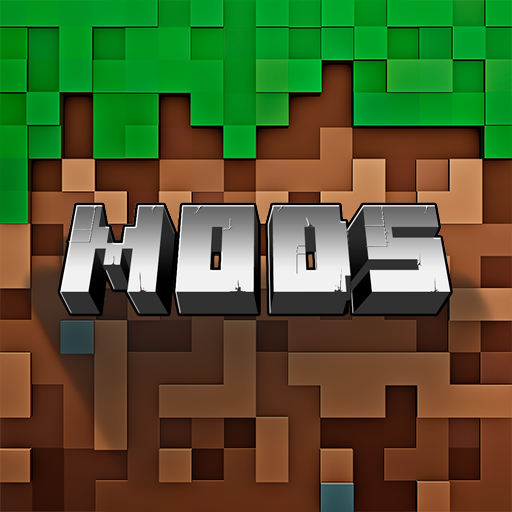Maps, Skins for Minecraft PE
Spiele auf dem PC mit BlueStacks - der Android-Gaming-Plattform, der über 500 Millionen Spieler vertrauen.
Seite geändert am: 07.03.2024
Play Mods, Maps for Minecraft PE on PC
Mods and Addons for MCPE (MC)
✅ Top popular and best Mods for Minecraft and addons with automatic installation in the game and a launcher.
✅ Mod Lucky Block
✅ Addons for animals, addons for blocks
✅ Mods on weapons and cannon
✅ Mod for cars, mods for transport
✅ Mods for furniture and houses
And much more mods and addons (Animals, Sonic Minecraft, Portals, Redstone, Dagon, Technique, Zombies, Mutants, mods on Dragons, Tanks, gun mod for Minecraft)
Maps and Seeds for MCPE
✅ Free and Best Maps for Minecraft with multiplayer addon
✅ Maps for Survival and Adventure worlds
✅ Maps for Creative gameplay
✅ Maps for Mini Games and Parkour
✅ Maps for PVP and Hide and Seek
✅ Skyblock
✅ Seeds with villages
✅ Seeds with structures
And much more worlds for Minecraft and seeds Hills, Plants, Houses, Cities, Redstone, Flying Island, Horrors, Escape from Prisons, Cops and Bandits.
Skins for MCPE (MC), skin creator, custom skins
✅ The most popular and rare Skins for Minecraft, also additional functions, 3D skin preview and 360-degree skin rotation.
✅ Skins for Boys
✅ Skins for Girls
✅ Skins for PVP
✅ Camouflage skins
✅ Superheroes skins
✅ Skin packs
And much more skins (Animals, Military, Monsters, Celebrities, Heroes, skins on Robots, Anime skins)
Buildings for MC PE
The master builder of house and buildings, works without additional launchers. Instant construction in one click without unnecessary actions and pickaxe. All maps are saved and can be restored. In our app you can find these categories:
✅ Mansions
✅ Furnished houses
✅ Aircraft and helicopters
✅ Medieval castles
All buildings in our app are unique and well-designed by professionals! Please note that building by default will be installed on your position on the map.
Textures for MC PE
✅ A variety of texture packs and shaders for a more realistic game. Change default textures and lighting.
✅ 16x16
✅ 32x32
✅ 64x64
✅ Full HD
✅ Vanilla
Realistic shaders for Minecraft and stuff, be careful your game can change beyond recognition.
This application requires Minecraft Pocket Edition or multicraft.
Disclaimer:
NOT AN OFFICIAL MINECRAFT PRODUCT. NOT APPROVED BY OR ASSOCIATED WITH Mojang AB. Minecraft Name, Minecraft Mark and Minecraft Assets are all property of Mojang AB or their respectful owner. All rights reserved.
In accordance with http://account.mojang.com/documents/brand_guidelines
All files provided for download in this application are provided under the terms of a free distribution license.
If you have any problems with violation of your intellectual property rights, or any other agreement, please contact our support by e-mail: dev.alexche@gmail.com, we will immediately take the necessary measures.
Spiele Maps, Skins for Minecraft PE auf dem PC. Der Einstieg ist einfach.
-
Lade BlueStacks herunter und installiere es auf deinem PC
-
Schließe die Google-Anmeldung ab, um auf den Play Store zuzugreifen, oder mache es später
-
Suche in der Suchleiste oben rechts nach Maps, Skins for Minecraft PE
-
Klicke hier, um Maps, Skins for Minecraft PE aus den Suchergebnissen zu installieren
-
Schließe die Google-Anmeldung ab (wenn du Schritt 2 übersprungen hast), um Maps, Skins for Minecraft PE zu installieren.
-
Klicke auf dem Startbildschirm auf das Maps, Skins for Minecraft PE Symbol, um mit dem Spielen zu beginnen