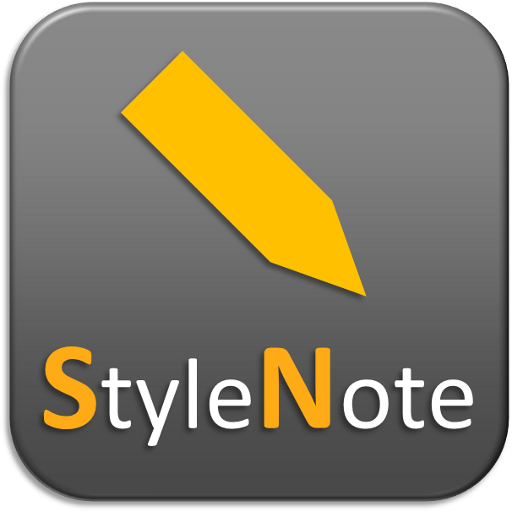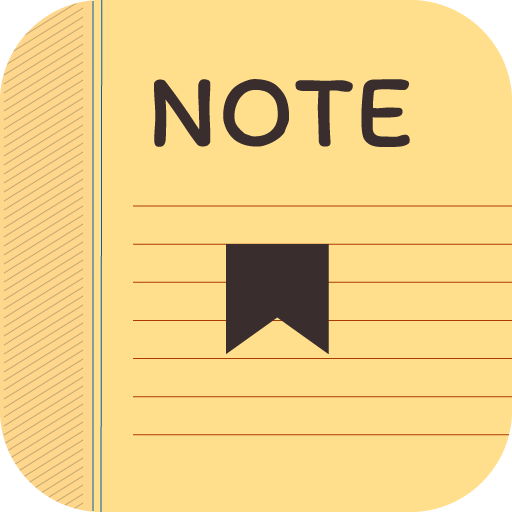Notes - Notepad, Notebook, Memos, Private Notes
BlueStacksを使ってPCでプレイ - 5憶以上のユーザーが愛用している高機能Androidゲーミングプラットフォーム
Play Notes - Notepad, Notebook, Memos, Private Notes on PC
With Notes - Notepad & Notebook & Memos & Private Notes, you can create notes and lists with text, images, tops, private locks, and more. In addition, you can easily share your notes as a text or picture to a social platform.
Top features of Notes:
🎉Notes is free and no ads.
🎉Notes can be used without login.
🎉Simple interface, but powerful for notes, notepad, notebook, memos, email, message, personal notes, shopping list and todo list.
🎉Can be organized in folders, easy to classified your notes.
🎉Add Checklist for todo list & shopping list
🎉Supports more than 40 languages.
🎉Write your notes, no longer missing you important things.
🎉Supports nearly 20 themes.
🎉Auto-saved. You don’t have to do anything to save them.
🎉Easily share files via Gmail, YouTube, Instagram, Twitter, IGTV, Facebook.
🎉Private notes mode: set password for your private notes & personal note, protecting privacy, we are responsible.
🎉Easy to manage notes by folders, easy to manage folders: create folders & edit folders & rename folders & delete folders.
🎉Support create notes with text, images or take a photo right now.
🎉Support list & grid view for notes.
🎉Support quick search notes.
🎉Notes support qucik move notes to other folders.
🎉Share notes with friends as text and images.
🎉Notes is not only a note, but also is a notepad or notebook or memos or private notes.
🎉Many new features will be updated in the future
Notes aims to be the best notes & notepad & note book & memos & private notes app, if you like it, please give us ⭐️⭐️⭐️⭐️⭐️.
Notes - Notepad, Notebook, Memos, Private NotesをPCでプレイ
-
BlueStacksをダウンロードしてPCにインストールします。
-
GoogleにサインインしてGoogle Play ストアにアクセスします。(こちらの操作は後で行っても問題ありません)
-
右上の検索バーにNotes - Notepad, Notebook, Memos, Private Notesを入力して検索します。
-
クリックして検索結果からNotes - Notepad, Notebook, Memos, Private Notesをインストールします。
-
Googleサインインを完了してNotes - Notepad, Notebook, Memos, Private Notesをインストールします。※手順2を飛ばしていた場合
-
ホーム画面にてNotes - Notepad, Notebook, Memos, Private Notesのアイコンをクリックしてアプリを起動します。