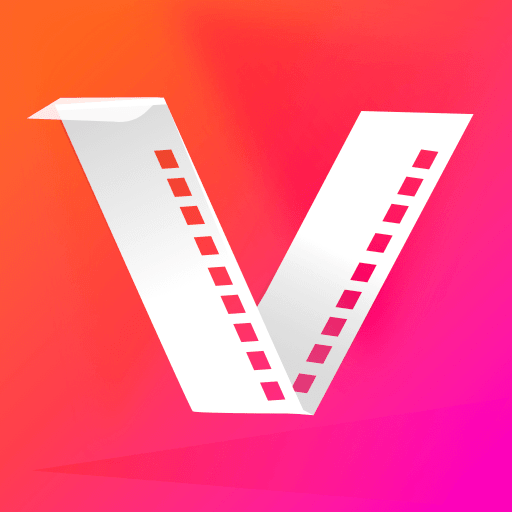تنزيل الفيديو- تحميل ومشاركة الفيديو
العب على الكمبيوتر الشخصي مع BlueStacks - نظام أندرويد للألعاب ، موثوق به من قبل أكثر من 500 مليون لاعب.
تم تعديل الصفحة في: 13 فبراير 2020
Play All Video Downloader - Save Social Media Videos on PC
This easy-to-use ✔️ social media video saver app works automatically, but you can also use the Paste Link feature if you wish to download videos & images manually all in HD Quality.
You can share & watch the videos at any time, anywhere, even if there is no internet connection on your phone. Plus its 100% Free🤩.
App Features
☞ HD Video Downloader
☞ Save Videos and Image from all top social media apps.
☞ Automatically detects Video & Image links from Apps after copying the links. ☞ Play videos offline with built-in video player📽️ without internet or buffering.
☞ Multi Download Feature Support.
☞ Just copy & paste URL link to start downloading videos & Images. ☞ Download videos @Lightning Fast Speeds⚡.
☞ Easily Share, Rotate & Delete downloaded images and videos.
☞ Support video format MP4 & Image format JPG.
☞ Video Download Gallery to view all your downloads at one place.
☞ A Simple & easy user interface.
☞ All Video Downloader works in the background.
☞ Download friends status pics & videos.
☞ Downloading support on Wi-Fi, 2G, 3G, and 4G OR Mobile Data.
☞ URL base video downloader.
☞ Fast Download Speed.
The All Video Downloader app auto-detects videos, you can download them with just one click. The video gets downloaded in the background and you can play it offline as well.
Download Videos on Social Media
This app lets you download videos from all social media platforms with one tap. The video downloader app works with all major social networks like Facebook, Instagram, Like, Tumblr & Twitter etc.
Fast & Easy All Video Downloader App
A powerful video downloader for social media allows you to download all videos from the internet onto your devices @Lightning Fast Speeds. Download all the videos you like and watch them offline.
Easy to Use Interface
All Video Downloader has fresh and easy to navigate UI. Now watch and Share HD videos.
In-Built Video Player
Want to watch downloaded videos offline? Try this video downloader app, it has a slick in-built video player with make watching videos a breeze.
How To Download Videos & Images
* Open Top Social media Apps and copy shared URL.
* Just Paste of copied URL on Video Downloader App to download. Done!!
* Now Watch & Share the downloaded video & Image any time
Note : -
Do not use downloaded videos & Image for repost or share them to Social media apps without the permission of respective owner. This Video Downloader is not affiliated with any social media (Instagram, Facebook, Like, Tumblr, Pinterest) apps. It is tool to help download the image & videos from the social media apps.
We are not responsible for any intellectual property violation that results from an unauthorized repost of a video.
العب تنزيل الفيديو- تحميل ومشاركة الفيديو على جهاز الكمبيوتر. من السهل البدء.
-
قم بتنزيل BlueStacks وتثبيته على جهاز الكمبيوتر الخاص بك
-
أكمل تسجيل الدخول إلى Google للوصول إلى متجر Play ، أو قم بذلك لاحقًا
-
ابحث عن تنزيل الفيديو- تحميل ومشاركة الفيديو في شريط البحث أعلى الزاوية اليمنى
-
انقر لتثبيت تنزيل الفيديو- تحميل ومشاركة الفيديو من نتائج البحث
-
أكمل تسجيل الدخول إلى Google (إذا تخطيت الخطوة 2) لتثبيت تنزيل الفيديو- تحميل ومشاركة الفيديو
-
انقر على أيقونة تنزيل الفيديو- تحميل ومشاركة الفيديو على الشاشة الرئيسية لبدء اللعب