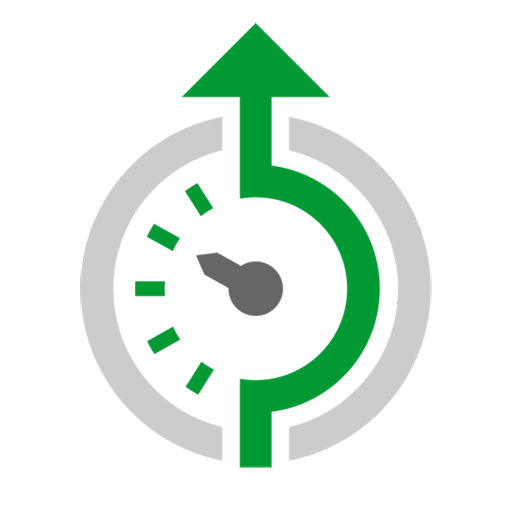M2MIM ELD
Play on PC with BlueStacks – the Android Gaming Platform, trusted by 500M+ gamers.
Page Modified on: December 24, 2019
Play M2MIM ELD on PC
A key differentiator for M2M In Motion’s ELD is the ability to support numerous Android tablet brands. An owner-operator, for example, can purchase an inexpensive Android tablet or use his/her smartphone and be fully compliant using VisTracks Hours of Service. In addition, several ELD hardware brands are supported, including name brands such as CalAmp, Geometris, and Digi as well as other brands throughout a broad price range.
Other differentiators include:
- Enhanced and Customized Inspections
- Unlike other providers, out portal’s log grid clearly shows violations
- Slip Seat and Team Driving
- Offline support – disconnected operation
- Automatic retry for loss of connectivity with the ELD
- Two-way integration of portal edits with the device including full edit logging
- Fully integrated portal backend for driver dashboard at home office, feature rich, fully synchronized with tablet and all HOS product options
- Ability to control tablet settings from the portal, such as disabling driver log edits on the tablet by the driver
- Ability to filter log edit reports on portal by consistent codes from a drop down menu—not available on other products which only support free-form entries of reasons for an edit which are difficult to sort by and track
- Easy to use, minimal training required, on-screen documentation to minimize errors and support costs
- Easy to use administration tools for account, vehicle and driver management
- IFTA
Play M2MIM ELD on PC. It’s easy to get started.
-
Download and install BlueStacks on your PC
-
Complete Google sign-in to access the Play Store, or do it later
-
Look for M2MIM ELD in the search bar at the top right corner
-
Click to install M2MIM ELD from the search results
-
Complete Google sign-in (if you skipped step 2) to install M2MIM ELD
-
Click the M2MIM ELD icon on the home screen to start playing