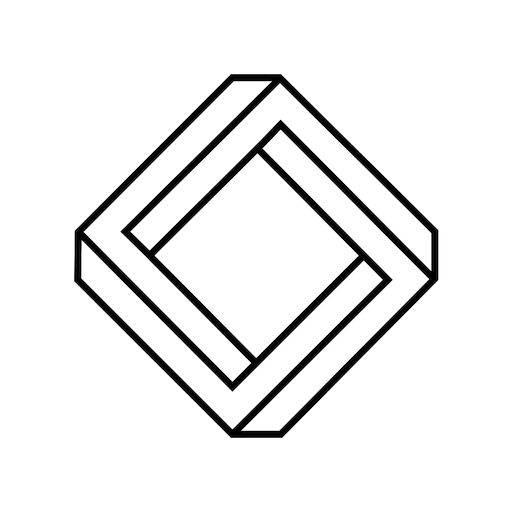Story Maker - Instagram stories editor & templates
Play on PC with BlueStacks – the Android Gaming Platform, trusted by 500M+ gamers.
Page Modified on: November 27, 2019
Play Story Maker - Instagram stories editor & templates on PC
The app helps you get the best out of your photos and share your stories with the world in a pretty cool way.
Features:
• Several templates for photos
• Pic collage and incredible instagram layouts
• Lots of cool images, background colors and fonts
• Stories editor to share on your status
• Beautiful instagram templates
• Insta stories backgrounds
• Well-designed app to combine photos and create your own story
• Export high-quality images on Insta stories
• Quickly share stories on Instagram, Snapchat, Facebook and Whatsapp status
An easy-to-use app to help you create your own story, share it online and grab everybody’s attention.
Customize the background of your story. Choose templates from our gallery. Get nice fonts to edit your texts, combine photos and share it!
Are you an Instagrammer? Story Maker is the perfect app for you! Find incredible instagram layouts, instagram effects, instagram stories backgrounds and stories editor!
Add nice fonts and instagram templates with ease. Share your best moments on Facebook, Whatsapp and Instagram stories!
If you want to access more content, you can also purchase other templates, layouts, filters and more!
Don't waste time! Download it now and check out one of the best apps to create stories!
Please, leave your feedback here. It helps us improve the app!
Play Story Maker - Instagram stories editor & templates on PC. It’s easy to get started.
-
Download and install BlueStacks on your PC
-
Complete Google sign-in to access the Play Store, or do it later
-
Look for Story Maker - Instagram stories editor & templates in the search bar at the top right corner
-
Click to install Story Maker - Instagram stories editor & templates from the search results
-
Complete Google sign-in (if you skipped step 2) to install Story Maker - Instagram stories editor & templates
-
Click the Story Maker - Instagram stories editor & templates icon on the home screen to start playing