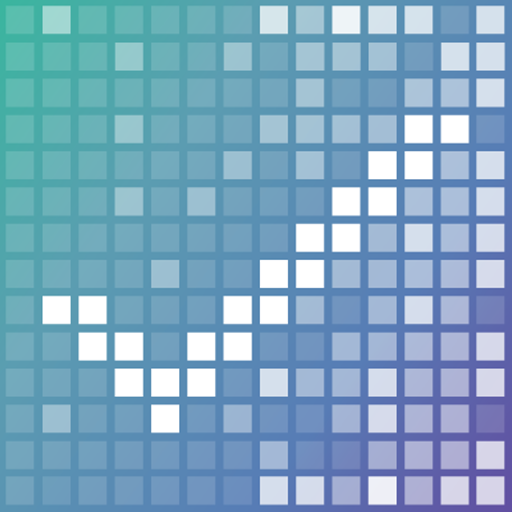Habit360 - Habit Tracker & Routine Planner
Jogue no PC com BlueStacks - A Plataforma de Jogos Android, confiada por mais de 500 milhões de jogadores.
Página modificada em: 8 de janeiro de 2021
Play Habit360 - Habit Tracker & Routine Planner on PC
Change the way you organize yourself with this most complete habit tracker app. No distractions, no Ads.
▌SIMPLE &, BEAUTIFUL
Habit360 has a clear and beautiful interface that will help you build customized habits lists, based on our handy habit presets.
Create your habits and organize your daily routines. Habits are visualized in cards to give you a quick overview of your to-do list. Customize habit colors, icons, schedule, and reminders.
▌ GRAPHS & STATISTICS
With a beautiful interface, Habit360 helps you to clearly see how your habits improved over time with detailed fancy charts and statistics. Use characteristics and charts to reveal your strong and weak sides.
▌FLEXIBLE SCHEDULE
Habit360 Supports four types of habits:
1. Daily habits: For example, 'Make your bed' It's a daily habit you need to do every day or you can select specific days in a week you want to do that habit for example you want to do it only each Saturday and Sunday.
2. Weekly habits: you select these kinds of habits if you want to do a habit at the same count every week without specifying days in the week. For example, you want to go to the gym 5 times a week without selecting which days.
3. Monthly habits: similar to weekly habits but on a monthly basis. For example, you want to play guitar 2 times a month.
4. Lastly you can create a one-time task (non-repetitive) that occurs on a particular day. For example, on 17 July 2021.
▌STAY FOCUSED
Habit360 groups your habits by times of the day: morning, afternoon, evening, or any-time. You can customize the part of the day for each habit to organize your schedule better.
▌STAY MOTIVATED
Habit360 helps you to maintain a long streak. These streaks that you build will motivate you to keep moving forward.
▌PRE-BUILT HABITS
Habit360 - habit tracker contains more than 100 habits that you can add by just a single tap, also it helps you to get rid of bad habits like quit smoking or stop eating junk food.
▌ POWERFUL REMINDERS & NOTIFICATIONS
Create individual reminders for each habit, at a chosen time of the day.
You can also set general reminders to get information about the habits you need to do at the beginning of every day at a specific time you set. Also, you can set a reminder at the end of each day to show your achievements every day.
▌ THEMES & STYLES
Habit360 - Habit tracker comes with three beautiful themes. More themes are coming soon. Contact us to adopt your ideas and implement your favorite colors.
▌PRIVACY LOCK
We care about your sensitive data! Keep your habits and your progress away from curious eyes with a passcode lock.
▌GET IN TOUCH!
We designed Habit360 - Habit tracker with love to create a unique, simple, easy-to-use, and enjoyable experience for you. We are looking forward to your ideas and feedback and working hard on making the app better.
We have multiple ideas we are working on to add to the app, you will be happy and more productive with us.
Contact us: support@habit360.app
Privacy policy: https://habit360.app/privacy_policy
Terms of use: https://habit360.app/terms_of_use
Jogue Habit360 - Habit Tracker & Routine Planner no PC. É fácil começar.
-
Baixe e instale o BlueStacks no seu PC
-
Conclua o login do Google para acessar a Play Store ou faça isso mais tarde
-
Procure por Habit360 - Habit Tracker & Routine Planner na barra de pesquisa no canto superior direito
-
Clique para instalar Habit360 - Habit Tracker & Routine Planner a partir dos resultados da pesquisa
-
Conclua o login do Google (caso você pulou a etapa 2) para instalar o Habit360 - Habit Tracker & Routine Planner
-
Clique no ícone do Habit360 - Habit Tracker & Routine Planner na tela inicial para começar a jogar