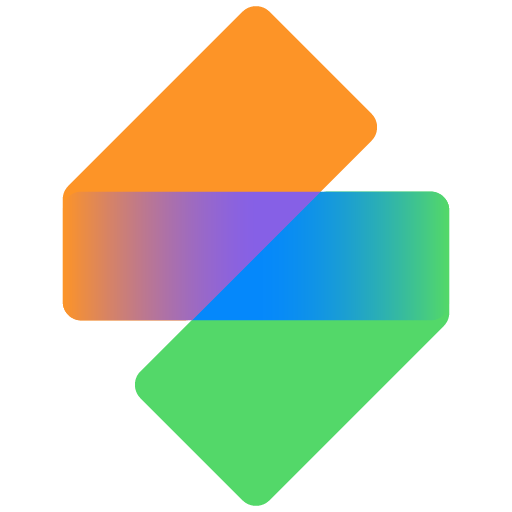Maaxo
Play on PC with BlueStacks – the Android Gaming Platform, trusted by 500M+ gamers.
Page Modified on: February 8, 2020
Play Maaxo on PC
COMPANIES can now create a trusted network for employees where they can connect with peers and ex-employees, share things with each other, get corporate perks at nearby stores, and much more — all with the company number as a platform.
They can also engage and attract talented job seekers by sharing culture stories, reviews, pictures, etc.
Companies can list job openings with colleges and consultants, and job seekers can apply for those jobs—all with a tap on a number.
JOB SEEKERS can use shareable cards to create resume and list it with recruiters by tapping their number.
RECRUITMENT CONSULTANTS can work towards connecting top-talent with recruiters with their number as a platform.
COLLEGES can explode placement rates as companies can list job openings and select the best candidates by simply tapping the college’s number.
And that’s just the beginning. Do this and much more by downloading the free app NOW!
Play Maaxo on PC. It’s easy to get started.
-
Download and install BlueStacks on your PC
-
Complete Google sign-in to access the Play Store, or do it later
-
Look for Maaxo in the search bar at the top right corner
-
Click to install Maaxo from the search results
-
Complete Google sign-in (if you skipped step 2) to install Maaxo
-
Click the Maaxo icon on the home screen to start playing