
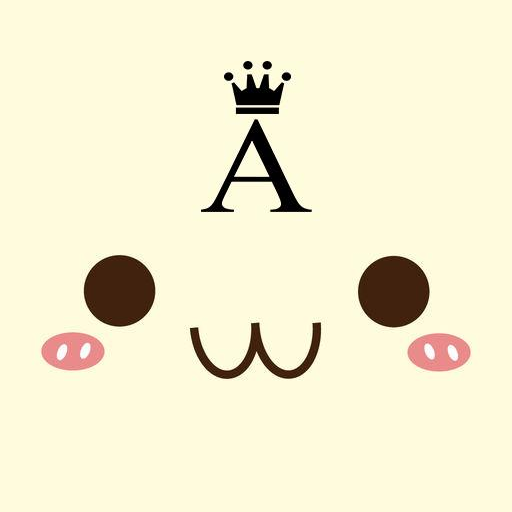
kí tự đặc biệt
Chơi trên PC với BlueStacks - Nền tảng chơi game Android, được hơn 500 triệu game thủ tin tưởng.
Trang đã được sửa đổi vào: Jan 29, 2025
Play Cool Symbols & Characters on PC
Are you looking for cool symbols to name for character in games, facebook, WhatsApp, app chat,... etc.?
Cool and cute symbols can resolve your issue quickly.
It allow you to be seen everywhere (chats, social networks, games... easier thanks to the several letter and number styles that it offers. Symbols can transform any text into emoji on any app, no more copy-pasting !
Features of application:
📌 Support almost all games available on the store.
📌 With application , you can create symbols like “꧁༺I❤Lⓞⓥⓔ💖Yⓞⓤ༻꧂” 🎉😄😘 🎉.
📌 Write and send Stylish Text for WhatsApp.
📌 You can choose heart, flower. star and more. Symbols to copy and paste, different symbols, symbols to steam, symbols nickname.
📌 Fast, easy to use, friendly interface.
📌 Support Floating Window (easy copy and past any where).
📌 More than 300 font styles.
📌 Multiple character types for you to choose.
📌 Just copy the characters you created into the Clipboard Manager.
📌 Then you can use it to paste into a message or any other chat application, or game in your phone.
📌 We also provide more emoticons for you to tease your friends when chatting.
📌Share via Facebook, Twitter, Instagram, Zalo, Whatsapp, Email, Hangout...etc.
Contact with us :
📫 Email : runtofuture.feedback@gmail.com
📘 Facebook: https://www.facebook.com/CuteSymbols
Cool Symbols and Characters - Stylish Text Fonts is all free !!!
Tip -If you want to type just one symbol, you don't have to press "Copy to Clipboard" button.
Because it is already copy to clipboard. you just long press on textfield where you want type symbol.
Let's use and experience the application. 🎉🎉😄😘 🎉🎉
Have a nice day !
Chơi kí tự đặc biệt trên PC. Rất dễ để bắt đầu
-
Tải và cài đặt BlueStacks trên máy của bạn
-
Hoàn tất đăng nhập vào Google để đến PlayStore, hoặc thực hiện sau
-
Tìm kí tự đặc biệt trên thanh tìm kiếm ở góc phải màn hình
-
Nhấn vào để cài đặt kí tự đặc biệt trong danh sách kết quả tìm kiếm
-
Hoàn tất đăng nhập Google (nếu bạn chưa làm bước 2) để cài đặt kí tự đặc biệt
-
Nhấn vào icon kí tự đặc biệt tại màn hình chính để bắt đầu chơi



