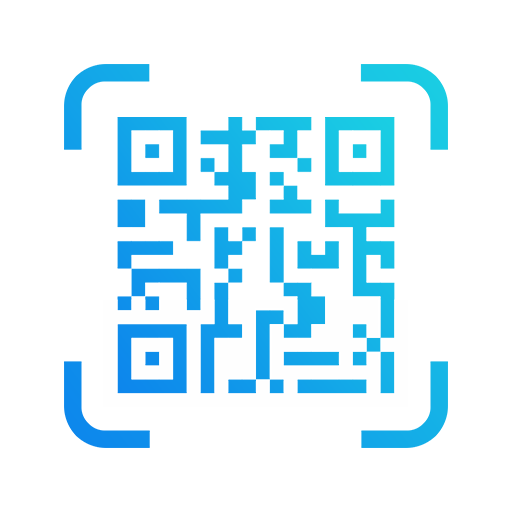QR & Barcode Scanner
Mainkan di PC dengan BlueStacks – platform Game-Game Android, dipercaya oleh lebih dari 500 juta gamer.
Halaman Dimodifikasi Aktif: 27 Desember 2019
Play QR & Barcode Scanner on PC
This QR & Barcode Scanner will let you scan anything from information about the book you're reading, food you're eating to events you're attending fast, and accurate.
This QR & Barcode Scanner will let you save all codes you've scanned and view later or repeatedly whenever you feel like you want to, that is FREEDOM!
This QR & Barcode Scanner will let you create QR Codes for your businesses, projects, contacts, or even little messages at ease.
This QR & Barcode Scanner will let you pick your favorite Color for your newly created QR Code matching your preference at it's best.
Scanning QR & Barcode is as easy as open the app, and you are good to scan away without having to type on any "scan now" buttons. Camera automatically turn on and ready to scan away!
This QR & Barcode scanner let you scan in night mode by turning on the night mode lights with just one tap away.
Download now and experience the best QR & Barcode Scanner.
Mainkan QR & Barcode Scanner di PC Mudah saja memulainya.
-
Unduh dan pasang BlueStacks di PC kamu
-
Selesaikan proses masuk Google untuk mengakses Playstore atau lakukan nanti
-
Cari QR & Barcode Scanner di bilah pencarian di pojok kanan atas
-
Klik untuk menginstal QR & Barcode Scanner dari hasil pencarian
-
Selesaikan proses masuk Google (jika kamu melewati langkah 2) untuk menginstal QR & Barcode Scanner
-
Klik ikon QR & Barcode Scanner di layar home untuk membuka gamenya