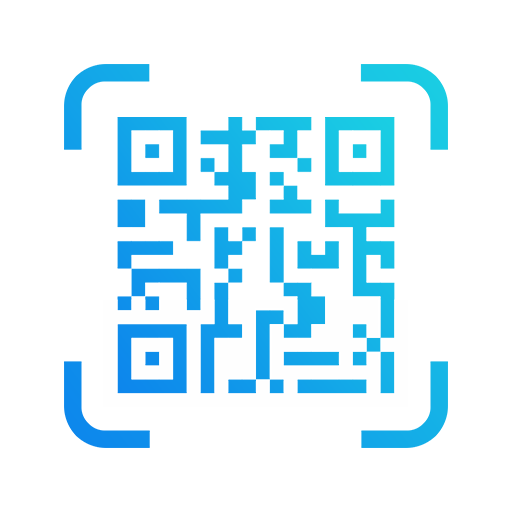このページには広告が含まれます

QR & Barcode Scanner
仕事効率化 | Macland Group
BlueStacksを使ってPCでプレイ - 5憶以上のユーザーが愛用している高機能Androidゲーミングプラットフォーム
Play QR & Barcode Scanner on PC
QR & BARCODE SCANNER
This QR & Barcode Scanner will let you scan anything from information about the book you're reading, food you're eating to events you're attending fast, and accurate.
This QR & Barcode Scanner will let you save all codes you've scanned and view later or repeatedly whenever you feel like you want to, that is FREEDOM!
This QR & Barcode Scanner will let you create QR Codes for your businesses, projects, contacts, or even little messages at ease.
This QR & Barcode Scanner will let you pick your favorite Color for your newly created QR Code matching your preference at it's best.
Scanning QR & Barcode is as easy as open the app, and you are good to scan away without having to type on any "scan now" buttons. Camera automatically turn on and ready to scan away!
This QR & Barcode scanner let you scan in night mode by turning on the night mode lights with just one tap away.
Download now and experience the best QR & Barcode Scanner.
This QR & Barcode Scanner will let you scan anything from information about the book you're reading, food you're eating to events you're attending fast, and accurate.
This QR & Barcode Scanner will let you save all codes you've scanned and view later or repeatedly whenever you feel like you want to, that is FREEDOM!
This QR & Barcode Scanner will let you create QR Codes for your businesses, projects, contacts, or even little messages at ease.
This QR & Barcode Scanner will let you pick your favorite Color for your newly created QR Code matching your preference at it's best.
Scanning QR & Barcode is as easy as open the app, and you are good to scan away without having to type on any "scan now" buttons. Camera automatically turn on and ready to scan away!
This QR & Barcode scanner let you scan in night mode by turning on the night mode lights with just one tap away.
Download now and experience the best QR & Barcode Scanner.
QR & Barcode ScannerをPCでプレイ
-
BlueStacksをダウンロードしてPCにインストールします。
-
GoogleにサインインしてGoogle Play ストアにアクセスします。(こちらの操作は後で行っても問題ありません)
-
右上の検索バーにQR & Barcode Scannerを入力して検索します。
-
クリックして検索結果からQR & Barcode Scannerをインストールします。
-
Googleサインインを完了してQR & Barcode Scannerをインストールします。※手順2を飛ばしていた場合
-
ホーム画面にてQR & Barcode Scannerのアイコンをクリックしてアプリを起動します。