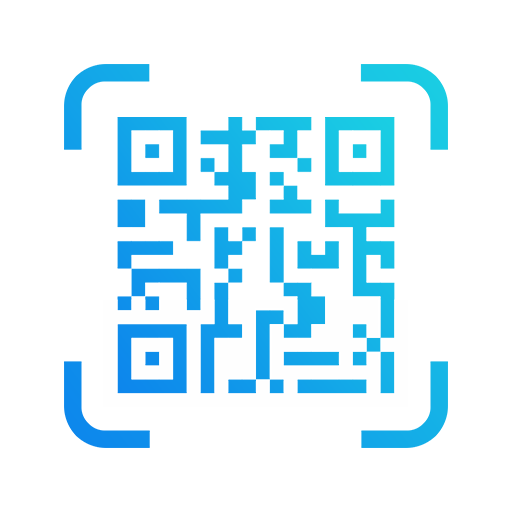QR & Barcode Scanner
Jogue no PC com BlueStacks - A Plataforma de Jogos Android, confiada por mais de 500 milhões de jogadores.
Página modificada em: 27 de dezembro de 2019
Play QR & Barcode Scanner on PC
This QR & Barcode Scanner will let you scan anything from information about the book you're reading, food you're eating to events you're attending fast, and accurate.
This QR & Barcode Scanner will let you save all codes you've scanned and view later or repeatedly whenever you feel like you want to, that is FREEDOM!
This QR & Barcode Scanner will let you create QR Codes for your businesses, projects, contacts, or even little messages at ease.
This QR & Barcode Scanner will let you pick your favorite Color for your newly created QR Code matching your preference at it's best.
Scanning QR & Barcode is as easy as open the app, and you are good to scan away without having to type on any "scan now" buttons. Camera automatically turn on and ready to scan away!
This QR & Barcode scanner let you scan in night mode by turning on the night mode lights with just one tap away.
Download now and experience the best QR & Barcode Scanner.
Jogue QR & Barcode Scanner no PC. É fácil começar.
-
Baixe e instale o BlueStacks no seu PC
-
Conclua o login do Google para acessar a Play Store ou faça isso mais tarde
-
Procure por QR & Barcode Scanner na barra de pesquisa no canto superior direito
-
Clique para instalar QR & Barcode Scanner a partir dos resultados da pesquisa
-
Conclua o login do Google (caso você pulou a etapa 2) para instalar o QR & Barcode Scanner
-
Clique no ícone do QR & Barcode Scanner na tela inicial para começar a jogar