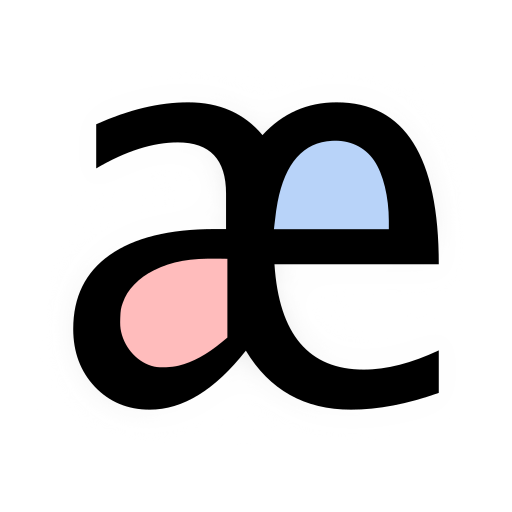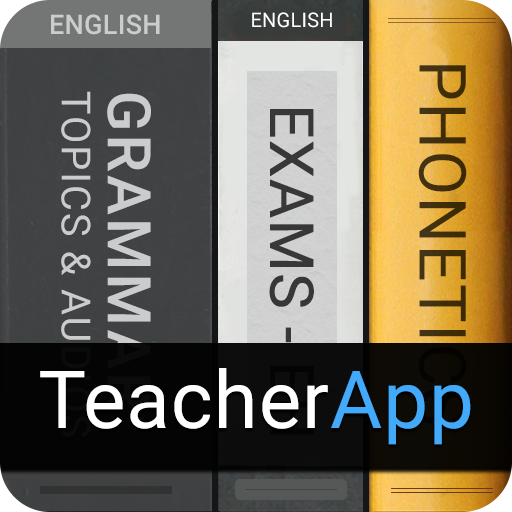Sounds: Pronunciation App FREE
Educational | Springer Nature Limited
5억명 이상의 게이머가 신뢰하는 안드로이드 게임 플랫폼 BlueStacks으로 PC에서 플레이하세요.
Play Sounds: Pronunciation App FREE on PC
The ultimate mobile English pronunciation aid, for both students AND teachers. Sounds: The Pronunciation App helps you study, practise and play with pronunciation wherever you are.
This free version includes Interactive Phonemic Charts for British English and American English. Tap to hear a sound, or tap and hold to hear the sound and an example word.
In the Premium version (now available) you can look up, listen to and record words in the WORDLIST; PRACTISE your pronunciation skills; test yourself with the pronunciation QUIZZES; and LEARN with Top Tips, videos and more!
FREE VERSION FEATURES:
- Interactive Phonemic Chart with high quality audio
- Work in British or American English, and switch between them at any time
- Instructions
- ‘Introduction to the Chart' video
- Tasters of both the Practice and Quiz modes from the Premium version
IN ADDITION, THE PREMIUM VERSION INCLUDES:
- Vocabulary Wordlist (with over 650 words):
> Phonemic transcriptions and audio
> Record your own pronunciation
- Practice Activities (Listen, Read and Write)
- Quizzes ('3 Minutes' & '3 Lives' modes)
- Top Ten Tips for Students
- Top Ten Tips for Teachers
- ‘Teaching with the Chart' workshop video
For more information about the chart, the choice of vocabulary included in the Wordlist, and the benefits of Sounds: The Pronunciation App for both language teachers and students, visit the website at www.macmillanenglish.com/educational-apps/
*****************************************************
PLEASE NOTE: QVGA 240 x 320 resolution not supported.
*****************************************************
This free version includes Interactive Phonemic Charts for British English and American English. Tap to hear a sound, or tap and hold to hear the sound and an example word.
In the Premium version (now available) you can look up, listen to and record words in the WORDLIST; PRACTISE your pronunciation skills; test yourself with the pronunciation QUIZZES; and LEARN with Top Tips, videos and more!
FREE VERSION FEATURES:
- Interactive Phonemic Chart with high quality audio
- Work in British or American English, and switch between them at any time
- Instructions
- ‘Introduction to the Chart' video
- Tasters of both the Practice and Quiz modes from the Premium version
IN ADDITION, THE PREMIUM VERSION INCLUDES:
- Vocabulary Wordlist (with over 650 words):
> Phonemic transcriptions and audio
> Record your own pronunciation
- Practice Activities (Listen, Read and Write)
- Quizzes ('3 Minutes' & '3 Lives' modes)
- Top Ten Tips for Students
- Top Ten Tips for Teachers
- ‘Teaching with the Chart' workshop video
For more information about the chart, the choice of vocabulary included in the Wordlist, and the benefits of Sounds: The Pronunciation App for both language teachers and students, visit the website at www.macmillanenglish.com/educational-apps/
*****************************************************
PLEASE NOTE: QVGA 240 x 320 resolution not supported.
*****************************************************
PC에서 Sounds: Pronunciation App FREE 플레이해보세요.
-
BlueStacks 다운로드하고 설치
-
Google Play 스토어에 로그인 하기(나중에 진행가능)
-
오른쪽 상단 코너에 Sounds: Pronunciation App FREE 검색
-
검색 결과 중 Sounds: Pronunciation App FREE 선택하여 설치
-
구글 로그인 진행(만약 2단계를 지나갔을 경우) 후 Sounds: Pronunciation App FREE 설치
-
메인 홈화면에서 Sounds: Pronunciation App FREE 선택하여 실행