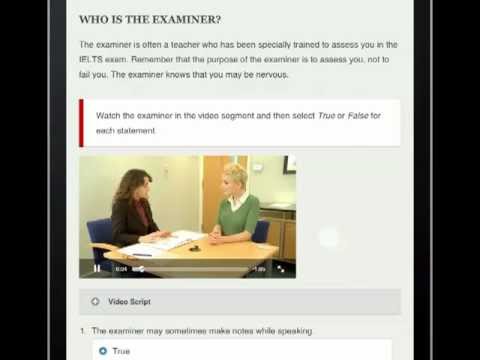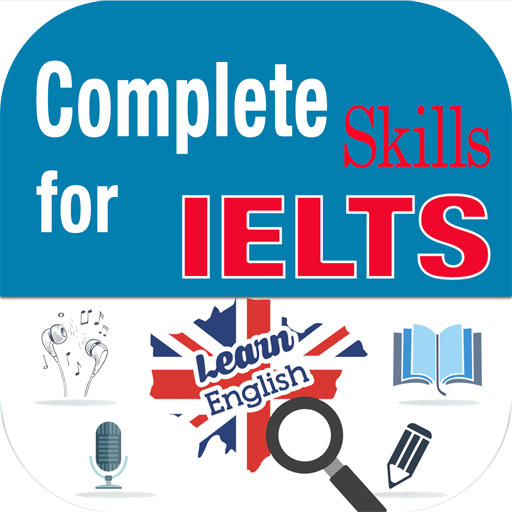このページには広告が含まれます
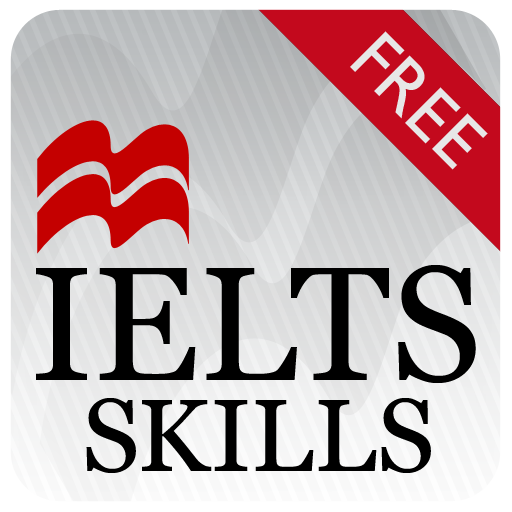
IELTS Skills - Free
Educational | Springer Nature Limited
BlueStacksを使ってPCでプレイ - 5憶以上のユーザーが愛用している高機能Androidゲーミングプラットフォーム
Play IELTS Skills - Free on PC
IELTS Skills - Free provides sample content from each IELTS Skills app. Reading, listening, writing and speaking skills are all represented in the sample content.
Each IELTS Skill is available as a separate app:
► IELTS Skills - Reading
► IELTS Skills - Listening
► IELTS Skills - Speaking
► IELTS Skills - Writing
All four skills are also available together in a single app - IELTS Skills.
The IELTS Skills apps provide exam practice exercises and interactive tasks to help you develop the skills you will need to do well at IELTS.
► Written by Sam McCarter the author of the best selling Ready for IELTS and Tips for IELTS .
► A wide range of innovative and interactive exercises that help you work on the essential skills needed for the IELTS exam.
► Each skill is explained andcomes with examples and an interactive exercise.
► Practise answering a full range of question types that you can expect to find in the IELTS exam.
► A detailed overview of the exam.
► Score yourself on the interactive Can Do statement section.
Each IELTS Skill is available as a separate app:
► IELTS Skills - Reading
► IELTS Skills - Listening
► IELTS Skills - Speaking
► IELTS Skills - Writing
All four skills are also available together in a single app - IELTS Skills.
The IELTS Skills apps provide exam practice exercises and interactive tasks to help you develop the skills you will need to do well at IELTS.
► Written by Sam McCarter the author of the best selling Ready for IELTS and Tips for IELTS .
► A wide range of innovative and interactive exercises that help you work on the essential skills needed for the IELTS exam.
► Each skill is explained andcomes with examples and an interactive exercise.
► Practise answering a full range of question types that you can expect to find in the IELTS exam.
► A detailed overview of the exam.
► Score yourself on the interactive Can Do statement section.
IELTS Skills - FreeをPCでプレイ
-
BlueStacksをダウンロードしてPCにインストールします。
-
GoogleにサインインしてGoogle Play ストアにアクセスします。(こちらの操作は後で行っても問題ありません)
-
右上の検索バーにIELTS Skills - Freeを入力して検索します。
-
クリックして検索結果からIELTS Skills - Freeをインストールします。
-
Googleサインインを完了してIELTS Skills - Freeをインストールします。※手順2を飛ばしていた場合
-
ホーム画面にてIELTS Skills - Freeのアイコンをクリックしてアプリを起動します。