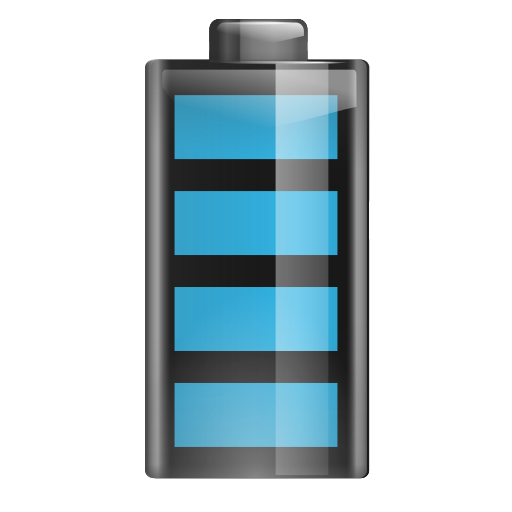Next Battery - Batterie
Jouez sur PC avec BlueStacks - la plate-forme de jeu Android, approuvée par + 500M de joueurs.
Page Modifiée le: 7 octobre 2016
Play Next Battery on PC
With the help of Next Battery you will know exactly how much battery you have left, whether you play a power hungry game, watching a movie, browsing the web, or listening your favorite music.
The heart of Next Battery is a smart, custom tailored algorithm which adjusts to how you use your Android device and predicts the remaining time until the battery is completely drained. Thus, Next Battery can serve you well as a battery saver, too.
FEATURES
- Displays battery level in 1% increments
- Custom tailored algorithm for battery consumption
- Gorgeous material design
- Useful widgets
- Full support for Android Wear
- Power source indicator
- Specifically designed to be lightweight
- It can serve as a battery saver
- Helpful battery info (current, temperature, voltage, health status, technology)
- Intuitive charts for battery consumption, temperature and voltage
Get in touch with us and follow the latest news regarding our apps:
http://www.facebook.com/macropinch
http://twitter.com/macropinch
Jouez à Next Battery - Batterie sur PC. C'est facile de commencer.
-
Téléchargez et installez BlueStacks sur votre PC
-
Connectez-vous à Google pour accéder au Play Store ou faites-le plus tard
-
Recherchez Next Battery - Batterie dans la barre de recherche dans le coin supérieur droit
-
Cliquez pour installer Next Battery - Batterie à partir des résultats de la recherche
-
Connectez-vous à Google (si vous avez ignoré l'étape 2) pour installer Next Battery - Batterie
-
Cliquez sur l'icône Next Battery - Batterie sur l'écran d'accueil pour commencer à jouer