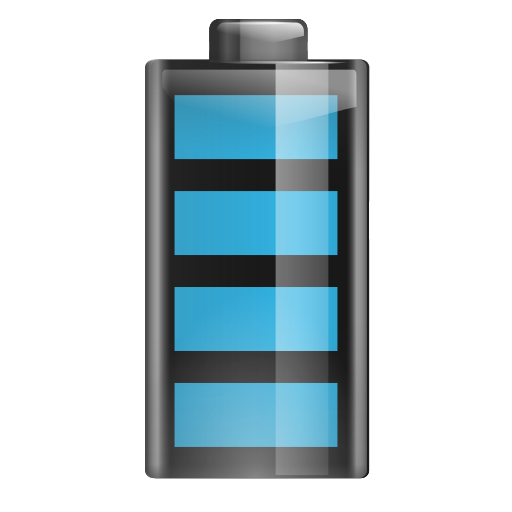Next Battery - 밧데리
도구 | MacroPinch
5억명 이상의 게이머가 신뢰하는 안드로이드 게임 플랫폼 BlueStacks으로 PC에서 플레이하세요.
Play Next Battery on PC
Next Battery is the ultimate tool to keep track of your battery charge level.
With the help of Next Battery you will know exactly how much battery you have left, whether you play a power hungry game, watching a movie, browsing the web, or listening your favorite music.
The heart of Next Battery is a smart, custom tailored algorithm which adjusts to how you use your Android device and predicts the remaining time until the battery is completely drained. Thus, Next Battery can serve you well as a battery saver, too.
FEATURES
- Displays battery level in 1% increments
- Custom tailored algorithm for battery consumption
- Gorgeous material design
- Useful widgets
- Full support for Android Wear
- Power source indicator
- Specifically designed to be lightweight
- It can serve as a battery saver
- Helpful battery info (current, temperature, voltage, health status, technology)
- Intuitive charts for battery consumption, temperature and voltage
Get in touch with us and follow the latest news regarding our apps:
http://www.facebook.com/macropinch
http://twitter.com/macropinch
With the help of Next Battery you will know exactly how much battery you have left, whether you play a power hungry game, watching a movie, browsing the web, or listening your favorite music.
The heart of Next Battery is a smart, custom tailored algorithm which adjusts to how you use your Android device and predicts the remaining time until the battery is completely drained. Thus, Next Battery can serve you well as a battery saver, too.
FEATURES
- Displays battery level in 1% increments
- Custom tailored algorithm for battery consumption
- Gorgeous material design
- Useful widgets
- Full support for Android Wear
- Power source indicator
- Specifically designed to be lightweight
- It can serve as a battery saver
- Helpful battery info (current, temperature, voltage, health status, technology)
- Intuitive charts for battery consumption, temperature and voltage
Get in touch with us and follow the latest news regarding our apps:
http://www.facebook.com/macropinch
http://twitter.com/macropinch
PC에서 Next Battery - 밧데리 플레이해보세요.
-
BlueStacks 다운로드하고 설치
-
Google Play 스토어에 로그인 하기(나중에 진행가능)
-
오른쪽 상단 코너에 Next Battery - 밧데리 검색
-
검색 결과 중 Next Battery - 밧데리 선택하여 설치
-
구글 로그인 진행(만약 2단계를 지나갔을 경우) 후 Next Battery - 밧데리 설치
-
메인 홈화면에서 Next Battery - 밧데리 선택하여 실행