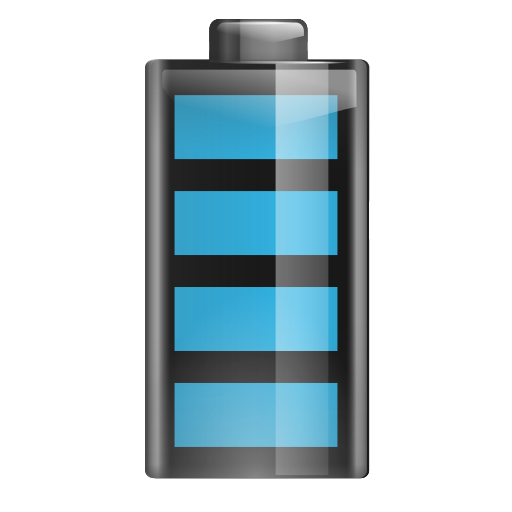Next Battery - Bateria
Jogue no PC com BlueStacks - A Plataforma de Jogos Android, confiada por mais de 500 milhões de jogadores.
Página modificada em: 7 de outubro de 2016
Play Next Battery on PC
With the help of Next Battery you will know exactly how much battery you have left, whether you play a power hungry game, watching a movie, browsing the web, or listening your favorite music.
The heart of Next Battery is a smart, custom tailored algorithm which adjusts to how you use your Android device and predicts the remaining time until the battery is completely drained. Thus, Next Battery can serve you well as a battery saver, too.
FEATURES
- Displays battery level in 1% increments
- Custom tailored algorithm for battery consumption
- Gorgeous material design
- Useful widgets
- Full support for Android Wear
- Power source indicator
- Specifically designed to be lightweight
- It can serve as a battery saver
- Helpful battery info (current, temperature, voltage, health status, technology)
- Intuitive charts for battery consumption, temperature and voltage
Get in touch with us and follow the latest news regarding our apps:
http://www.facebook.com/macropinch
http://twitter.com/macropinch
Jogue Next Battery - Bateria no PC. É fácil começar.
-
Baixe e instale o BlueStacks no seu PC
-
Conclua o login do Google para acessar a Play Store ou faça isso mais tarde
-
Procure por Next Battery - Bateria na barra de pesquisa no canto superior direito
-
Clique para instalar Next Battery - Bateria a partir dos resultados da pesquisa
-
Conclua o login do Google (caso você pulou a etapa 2) para instalar o Next Battery - Bateria
-
Clique no ícone do Next Battery - Bateria na tela inicial para começar a jogar