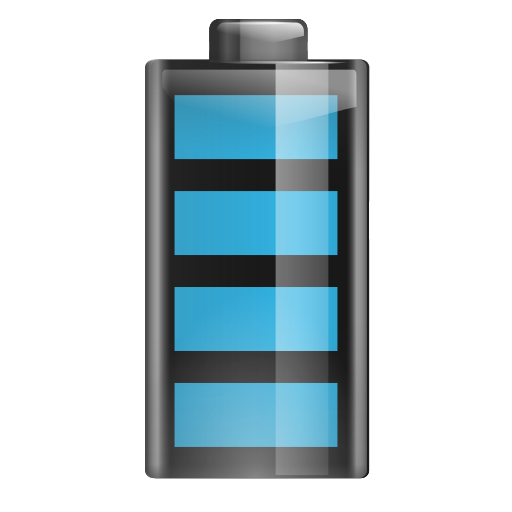Next Battery - Батарея
Играйте на ПК с BlueStacks – игровой платформе для приложений на Android. Нас выбирают более 500 млн. игроков.
Страница изменена: 7 октября 2016 г.
Play Next Battery on PC
With the help of Next Battery you will know exactly how much battery you have left, whether you play a power hungry game, watching a movie, browsing the web, or listening your favorite music.
The heart of Next Battery is a smart, custom tailored algorithm which adjusts to how you use your Android device and predicts the remaining time until the battery is completely drained. Thus, Next Battery can serve you well as a battery saver, too.
FEATURES
- Displays battery level in 1% increments
- Custom tailored algorithm for battery consumption
- Gorgeous material design
- Useful widgets
- Full support for Android Wear
- Power source indicator
- Specifically designed to be lightweight
- It can serve as a battery saver
- Helpful battery info (current, temperature, voltage, health status, technology)
- Intuitive charts for battery consumption, temperature and voltage
Get in touch with us and follow the latest news regarding our apps:
http://www.facebook.com/macropinch
http://twitter.com/macropinch
Играйте в игру Next Battery - Батарея на ПК. Это легко и просто.
-
Скачайте и установите BlueStacks на ПК.
-
Войдите в аккаунт Google, чтобы получить доступ к Google Play, или сделайте это позже.
-
В поле поиска, которое находится в правой части экрана, введите название игры – Next Battery - Батарея.
-
Среди результатов поиска найдите игру Next Battery - Батарея и нажмите на кнопку "Установить".
-
Завершите авторизацию в Google (если вы пропустили этот шаг в начале) и установите игру Next Battery - Батарея.
-
Нажмите на ярлык игры Next Battery - Батарея на главном экране, чтобы начать играть.