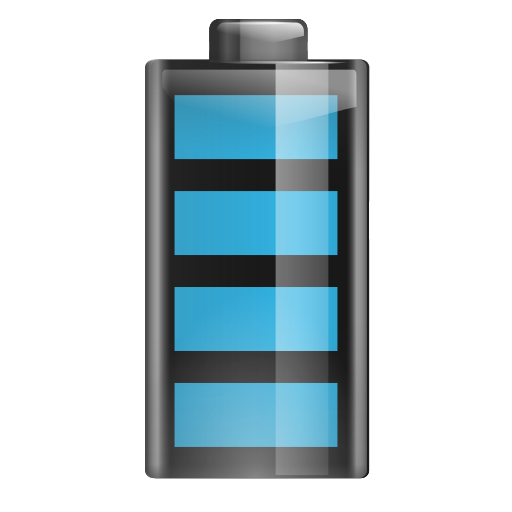Next Battery - Pin
Chơi trên PC với BlueStacks - Nền tảng chơi game Android, được hơn 500 triệu game thủ tin tưởng.
Trang đã được sửa đổi vào: 7 tháng 10, 2016
Play Next Battery on PC
With the help of Next Battery you will know exactly how much battery you have left, whether you play a power hungry game, watching a movie, browsing the web, or listening your favorite music.
The heart of Next Battery is a smart, custom tailored algorithm which adjusts to how you use your Android device and predicts the remaining time until the battery is completely drained. Thus, Next Battery can serve you well as a battery saver, too.
FEATURES
- Displays battery level in 1% increments
- Custom tailored algorithm for battery consumption
- Gorgeous material design
- Useful widgets
- Full support for Android Wear
- Power source indicator
- Specifically designed to be lightweight
- It can serve as a battery saver
- Helpful battery info (current, temperature, voltage, health status, technology)
- Intuitive charts for battery consumption, temperature and voltage
Get in touch with us and follow the latest news regarding our apps:
http://www.facebook.com/macropinch
http://twitter.com/macropinch
Chơi Next Battery - Pin trên PC. Rất dễ để bắt đầu
-
Tải và cài đặt BlueStacks trên máy của bạn
-
Hoàn tất đăng nhập vào Google để đến PlayStore, hoặc thực hiện sau
-
Tìm Next Battery - Pin trên thanh tìm kiếm ở góc phải màn hình
-
Nhấn vào để cài đặt Next Battery - Pin trong danh sách kết quả tìm kiếm
-
Hoàn tất đăng nhập Google (nếu bạn chưa làm bước 2) để cài đặt Next Battery - Pin
-
Nhấn vào icon Next Battery - Pin tại màn hình chính để bắt đầu chơi