
このページには広告が含まれます
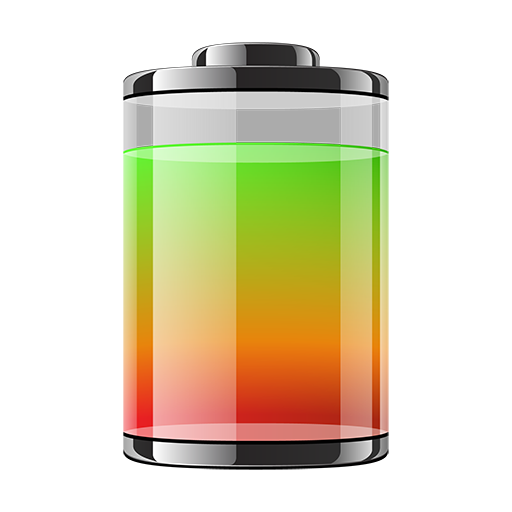
電池 - Battery
ツール | MacroPinch
BlueStacksを使ってPCでプレイ - 5憶以上のユーザーが愛用している高機能Androidゲーミングプラットフォーム
Play Battery on PC
Battery indicates the battery charge level of your device.
Battery is a small, sleek and elegant app that will help you follow the current battery percentage on your Android device, and even serve as a battery saver.
With Battery, every time and everywhere you will know if your battery is charged enough to play a game, a movie, or to browse the web.
There is no other battery app with such intuitive, neat and gorgeous interface as Battery has. The UI of Battery is as simple as possible, but tremendously practical.
We will work constantly to improve Battery, adding in the very near future new features, like useful battery information, battery saver tips, new widgets, and many more.
* FEATURES
✓ Displays battery information in percent (%)
✓ Supports the lock screen widget introduced in Android 4.2
✓ Offers quality support for Android devices - from Android 1.5 to Android 4.4
✓ Full support for all known screen resolutions
✓ Power source indicator
✓ The precise battery level is displayed in 1% increments
✓ It is helpful and can serve as a battery saver.
✓ Battery is incredibly lightweight!
✓ Additional battery information:
- Temperature
- Voltage
- Health status
- Technology
Get in touch with us and follow the latest news regarding our apps:
http://www.facebook.com/macropinch
http://twitter.com/macropinch
Battery is a small, sleek and elegant app that will help you follow the current battery percentage on your Android device, and even serve as a battery saver.
With Battery, every time and everywhere you will know if your battery is charged enough to play a game, a movie, or to browse the web.
There is no other battery app with such intuitive, neat and gorgeous interface as Battery has. The UI of Battery is as simple as possible, but tremendously practical.
We will work constantly to improve Battery, adding in the very near future new features, like useful battery information, battery saver tips, new widgets, and many more.
* FEATURES
✓ Displays battery information in percent (%)
✓ Supports the lock screen widget introduced in Android 4.2
✓ Offers quality support for Android devices - from Android 1.5 to Android 4.4
✓ Full support for all known screen resolutions
✓ Power source indicator
✓ The precise battery level is displayed in 1% increments
✓ It is helpful and can serve as a battery saver.
✓ Battery is incredibly lightweight!
✓ Additional battery information:
- Temperature
- Voltage
- Health status
- Technology
Get in touch with us and follow the latest news regarding our apps:
http://www.facebook.com/macropinch
http://twitter.com/macropinch
電池 - BatteryをPCでプレイ
-
BlueStacksをダウンロードしてPCにインストールします。
-
GoogleにサインインしてGoogle Play ストアにアクセスします。(こちらの操作は後で行っても問題ありません)
-
右上の検索バーに電池 - Batteryを入力して検索します。
-
クリックして検索結果から電池 - Batteryをインストールします。
-
Googleサインインを完了して電池 - Batteryをインストールします。※手順2を飛ばしていた場合
-
ホーム画面にて電池 - Batteryのアイコンをクリックしてアプリを起動します。




