
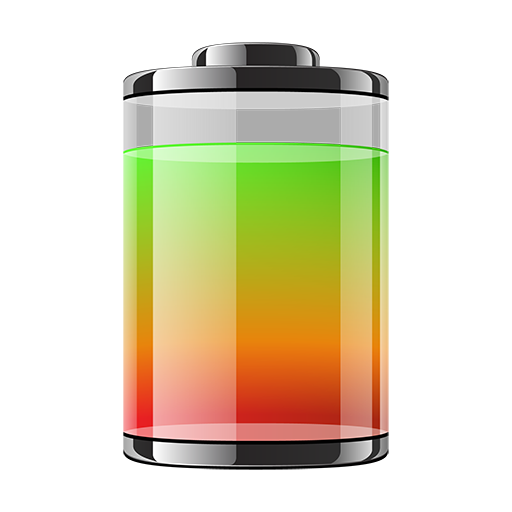
밧데리 - Battery
도구 | MacroPinch
5억명 이상의 게이머가 신뢰하는 안드로이드 게임 플랫폼 BlueStacks으로 PC에서 플레이하세요.
Play Battery on PC
Battery indicates the battery charge level of your device.
Battery is a small, sleek and elegant app that will help you follow the current battery percentage on your Android device, and even serve as a battery saver.
With Battery, every time and everywhere you will know if your battery is charged enough to play a game, a movie, or to browse the web.
There is no other battery app with such intuitive, neat and gorgeous interface as Battery has. The UI of Battery is as simple as possible, but tremendously practical.
We will work constantly to improve Battery, adding in the very near future new features, like useful battery information, battery saver tips, new widgets, and many more.
* FEATURES
✓ Displays battery information in percent (%)
✓ Supports the lock screen widget introduced in Android 4.2
✓ Offers quality support for Android devices - from Android 1.5 to Android 4.4
✓ Full support for all known screen resolutions
✓ Power source indicator
✓ The precise battery level is displayed in 1% increments
✓ It is helpful and can serve as a battery saver.
✓ Battery is incredibly lightweight!
✓ Additional battery information:
- Temperature
- Voltage
- Health status
- Technology
Get in touch with us and follow the latest news regarding our apps:
http://www.facebook.com/macropinch
http://twitter.com/macropinch
Battery is a small, sleek and elegant app that will help you follow the current battery percentage on your Android device, and even serve as a battery saver.
With Battery, every time and everywhere you will know if your battery is charged enough to play a game, a movie, or to browse the web.
There is no other battery app with such intuitive, neat and gorgeous interface as Battery has. The UI of Battery is as simple as possible, but tremendously practical.
We will work constantly to improve Battery, adding in the very near future new features, like useful battery information, battery saver tips, new widgets, and many more.
* FEATURES
✓ Displays battery information in percent (%)
✓ Supports the lock screen widget introduced in Android 4.2
✓ Offers quality support for Android devices - from Android 1.5 to Android 4.4
✓ Full support for all known screen resolutions
✓ Power source indicator
✓ The precise battery level is displayed in 1% increments
✓ It is helpful and can serve as a battery saver.
✓ Battery is incredibly lightweight!
✓ Additional battery information:
- Temperature
- Voltage
- Health status
- Technology
Get in touch with us and follow the latest news regarding our apps:
http://www.facebook.com/macropinch
http://twitter.com/macropinch
PC에서 밧데리 - Battery 플레이해보세요.
-
BlueStacks 다운로드하고 설치
-
Google Play 스토어에 로그인 하기(나중에 진행가능)
-
오른쪽 상단 코너에 밧데리 - Battery 검색
-
검색 결과 중 밧데리 - Battery 선택하여 설치
-
구글 로그인 진행(만약 2단계를 지나갔을 경우) 후 밧데리 - Battery 설치
-
메인 홈화면에서 밧데리 - Battery 선택하여 실행




