
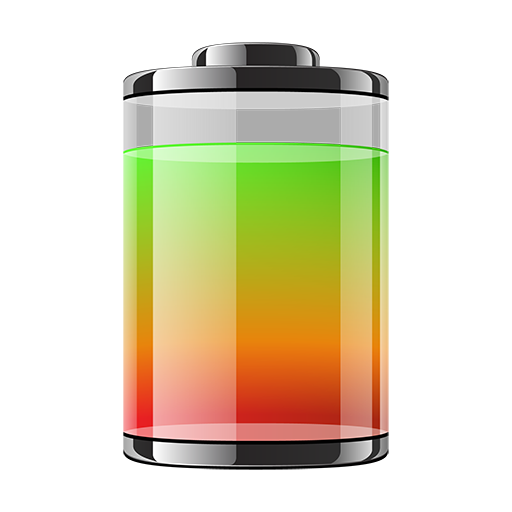
Pil - Battery
500M + oyuncunun güvendiği Android Oyun Platformu, BlueStacks ile PC'de oynayın.
Sayfa Değiştirilme tarihi: 16 Eyl 2021
Play Battery on PC
Battery is a small, sleek and elegant app that will help you follow the current battery percentage on your Android device, and even serve as a battery saver.
With Battery, every time and everywhere you will know if your battery is charged enough to play a game, a movie, or to browse the web.
There is no other battery app with such intuitive, neat and gorgeous interface as Battery has. The UI of Battery is as simple as possible, but tremendously practical.
We will work constantly to improve Battery, adding in the very near future new features, like useful battery information, battery saver tips, new widgets, and many more.
* FEATURES
✓ Displays battery information in percent (%)
✓ Supports the lock screen widget introduced in Android 4.2
✓ Offers quality support for Android devices - from Android 1.5 to Android 4.4
✓ Full support for all known screen resolutions
✓ Power source indicator
✓ The precise battery level is displayed in 1% increments
✓ It is helpful and can serve as a battery saver.
✓ Battery is incredibly lightweight!
✓ Additional battery information:
- Temperature
- Voltage
- Health status
- Technology
Get in touch with us and follow the latest news regarding our apps:
http://www.facebook.com/macropinch
http://twitter.com/macropinch
Pil - Battery oyununu PC'de oyna. Başlamak çok kolay.
-
BlueStacks'i PC'nize İndirin ve Yükleyin
-
Play Store'a erişmek için Google girişi yapın ya da daha sonraya bırakın.
-
Sağ üst köşeye Pil - Battery yazarak arayın.
-
Pil - Battery uygulamasını arama sonuçlarından indirmek için tıklayın.
-
(iEğer Adım 2'yi atladıysanız) Pil - Battery uygulamasını yüklemek için Google'a giriş yapın.
-
Oynatmaya başlatmak için ekrandaki Pil - Battery ikonuna tıklayın.




