
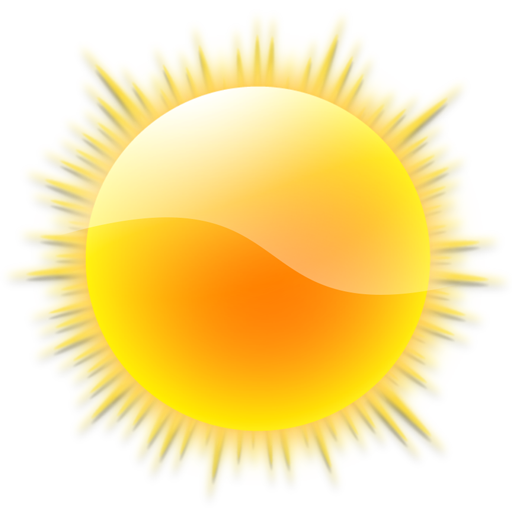
"الطقس" - Weather
العب على الكمبيوتر الشخصي مع BlueStacks - نظام أندرويد للألعاب ، موثوق به من قبل أكثر من 500 مليون لاعب.
تم تعديل الصفحة في: 15 أبريل 2019
Play Weather on PC
The Weather app is specifically designed to be as simple and intuitive as possible. With just one click you receive the weather condition in your status bar at your current location.
The climate state is gorgeously animated so that you can almost experience it, seeing how the weather comes alive.
The app is using Weather Underground as a data channel and the live updates are really tiny so that you would not use up your data cap.
FEATURES
- Weather supports geo-positioning, retrieving the latest weather conditions for your current location
- An option to manually add your location
- Measure ambient temperature and UV index on supported devices
- Full support for Android TV
- Available on your favorite smartwatch. Full support for Wear OS.
- Add and track the weather conditions in multiple locations
- Weather is one of the most lightweight weather apps on Google Play!
- Animated weather conditions - see how the weather comes alive!
- Widgets for different locations
- Hourly and weekly forecasts
- Intuitive, seamless user interface
- Support for the lock screen widget in Android 4.2
- Weather benefits all known screen resolutions
- Offers quality support for Android devices - from Android 1.5 to Android 5.0
- Tap on the temperature to switch between Celsius and Fahrenheit
- You can allow and disable the notifications
- Choose by yourself what will be the next feature of Weather! Leave a comment or send us an e-mail and help us make Weather the best app of its kind.
Get in touch with us and follow the latest news regarding our apps:
http://www.facebook.com/macropinch
http://twitter.com/macropinch
العب "الطقس" - Weather على جهاز الكمبيوتر. من السهل البدء.
-
قم بتنزيل BlueStacks وتثبيته على جهاز الكمبيوتر الخاص بك
-
أكمل تسجيل الدخول إلى Google للوصول إلى متجر Play ، أو قم بذلك لاحقًا
-
ابحث عن "الطقس" - Weather في شريط البحث أعلى الزاوية اليمنى
-
انقر لتثبيت "الطقس" - Weather من نتائج البحث
-
أكمل تسجيل الدخول إلى Google (إذا تخطيت الخطوة 2) لتثبيت "الطقس" - Weather
-
انقر على أيقونة "الطقس" - Weather على الشاشة الرئيسية لبدء اللعب




