
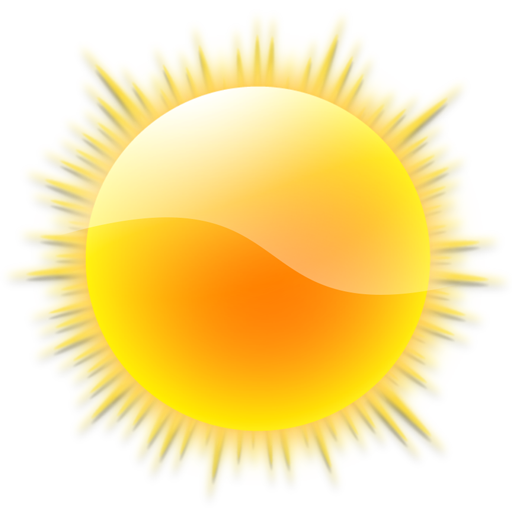
날씨 - Weather
날씨 | MacroPinch
5억명 이상의 게이머가 신뢰하는 안드로이드 게임 플랫폼 BlueStacks으로 PC에서 플레이하세요.
Play Weather on PC
Weather is exceptionally easy to use app for staying always updated with the weather conditions.
The Weather app is specifically designed to be as simple and intuitive as possible. With just one click you receive the weather condition in your status bar at your current location.
The climate state is gorgeously animated so that you can almost experience it, seeing how the weather comes alive.
The app is using Weather Underground as a data channel and the live updates are really tiny so that you would not use up your data cap.
FEATURES
- Weather supports geo-positioning, retrieving the latest weather conditions for your current location
- An option to manually add your location
- Measure ambient temperature and UV index on supported devices
- Full support for Android TV
- Available on your favorite smartwatch. Full support for Wear OS.
- Add and track the weather conditions in multiple locations
- Weather is one of the most lightweight weather apps on Google Play!
- Animated weather conditions - see how the weather comes alive!
- Widgets for different locations
- Hourly and weekly forecasts
- Intuitive, seamless user interface
- Support for the lock screen widget in Android 4.2
- Weather benefits all known screen resolutions
- Offers quality support for Android devices - from Android 1.5 to Android 5.0
- Tap on the temperature to switch between Celsius and Fahrenheit
- You can allow and disable the notifications
- Choose by yourself what will be the next feature of Weather! Leave a comment or send us an e-mail and help us make Weather the best app of its kind.
Get in touch with us and follow the latest news regarding our apps:
http://www.facebook.com/macropinch
http://twitter.com/macropinch
The Weather app is specifically designed to be as simple and intuitive as possible. With just one click you receive the weather condition in your status bar at your current location.
The climate state is gorgeously animated so that you can almost experience it, seeing how the weather comes alive.
The app is using Weather Underground as a data channel and the live updates are really tiny so that you would not use up your data cap.
FEATURES
- Weather supports geo-positioning, retrieving the latest weather conditions for your current location
- An option to manually add your location
- Measure ambient temperature and UV index on supported devices
- Full support for Android TV
- Available on your favorite smartwatch. Full support for Wear OS.
- Add and track the weather conditions in multiple locations
- Weather is one of the most lightweight weather apps on Google Play!
- Animated weather conditions - see how the weather comes alive!
- Widgets for different locations
- Hourly and weekly forecasts
- Intuitive, seamless user interface
- Support for the lock screen widget in Android 4.2
- Weather benefits all known screen resolutions
- Offers quality support for Android devices - from Android 1.5 to Android 5.0
- Tap on the temperature to switch between Celsius and Fahrenheit
- You can allow and disable the notifications
- Choose by yourself what will be the next feature of Weather! Leave a comment or send us an e-mail and help us make Weather the best app of its kind.
Get in touch with us and follow the latest news regarding our apps:
http://www.facebook.com/macropinch
http://twitter.com/macropinch
PC에서 날씨 - Weather 플레이해보세요.
-
BlueStacks 다운로드하고 설치
-
Google Play 스토어에 로그인 하기(나중에 진행가능)
-
오른쪽 상단 코너에 날씨 - Weather 검색
-
검색 결과 중 날씨 - Weather 선택하여 설치
-
구글 로그인 진행(만약 2단계를 지나갔을 경우) 후 날씨 - Weather 설치
-
메인 홈화면에서 날씨 - Weather 선택하여 실행




