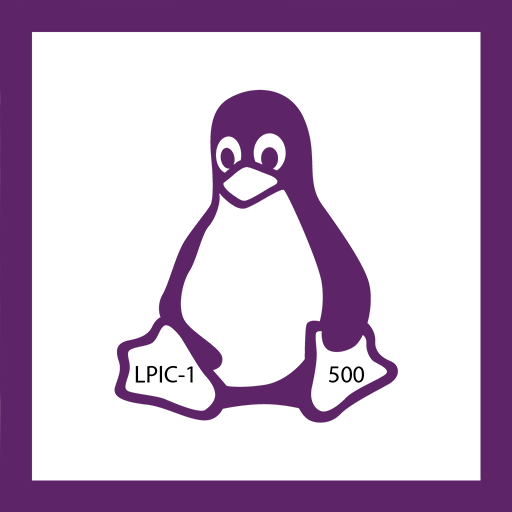BrainLink
Spiele auf dem PC mit BlueStacks - der Android-Gaming-Plattform, der über 500 Millionen Spieler vertrauen.
Seite geändert am: 4. Januar 2020
Play BrainLink on PC
BrainLink is a fun and easy portable mental fitness headband wearable which helps you to maintain and achieve your peak mental fitness at your own pace. Brainwave-sensing technology used in the wearable allows you to see and manage the progress of your mental fitness goals.
If this is your first time using BrainLink, we strongly suggest you take 10 to 15 minutes to go through our quick and easy tutorial. Here, you will learn how to connect, install, wear, and use the device.
So, are you ready? Let’s dive into the magical world of BrainLink!
***PLEASE NOTE that you will need a BrainLink or BrainLink Lite device to fully experience this Application. You may purchase and found out more info here:
www.macrotellect.com
http://www.facebook.com/macrotellect
Spiele BrainLink auf dem PC. Der Einstieg ist einfach.
-
Lade BlueStacks herunter und installiere es auf deinem PC
-
Schließe die Google-Anmeldung ab, um auf den Play Store zuzugreifen, oder mache es später
-
Suche in der Suchleiste oben rechts nach BrainLink
-
Klicke hier, um BrainLink aus den Suchergebnissen zu installieren
-
Schließe die Google-Anmeldung ab (wenn du Schritt 2 übersprungen hast), um BrainLink zu installieren.
-
Klicke auf dem Startbildschirm auf das BrainLink Symbol, um mit dem Spielen zu beginnen