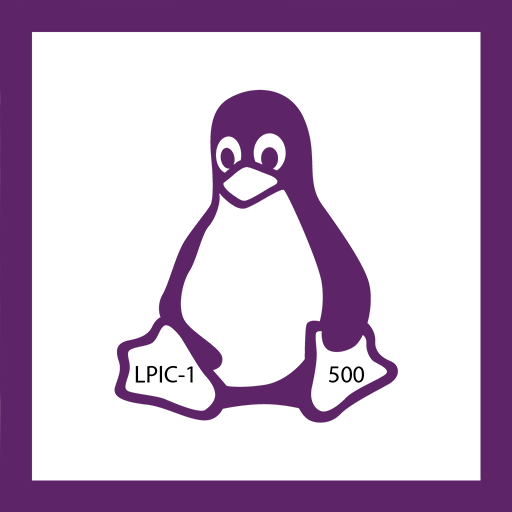BrainLink
Gioca su PC con BlueStacks: la piattaforma di gioco Android, considerata affidabile da oltre 500 milioni di giocatori.
Pagina modificata il: 4 gennaio 2020
Play BrainLink on PC
BrainLink is a fun and easy portable mental fitness headband wearable which helps you to maintain and achieve your peak mental fitness at your own pace. Brainwave-sensing technology used in the wearable allows you to see and manage the progress of your mental fitness goals.
If this is your first time using BrainLink, we strongly suggest you take 10 to 15 minutes to go through our quick and easy tutorial. Here, you will learn how to connect, install, wear, and use the device.
So, are you ready? Let’s dive into the magical world of BrainLink!
***PLEASE NOTE that you will need a BrainLink or BrainLink Lite device to fully experience this Application. You may purchase and found out more info here:
www.macrotellect.com
http://www.facebook.com/macrotellect
Gioca BrainLink su PC. È facile iniziare.
-
Scarica e installa BlueStacks sul tuo PC
-
Completa l'accesso a Google per accedere al Play Store o eseguilo in un secondo momento
-
Cerca BrainLink nella barra di ricerca nell'angolo in alto a destra
-
Fai clic per installare BrainLink dai risultati della ricerca
-
Completa l'accesso a Google (se hai saltato il passaggio 2) per installare BrainLink
-
Fai clic sull'icona BrainLink nella schermata principale per iniziare a giocare