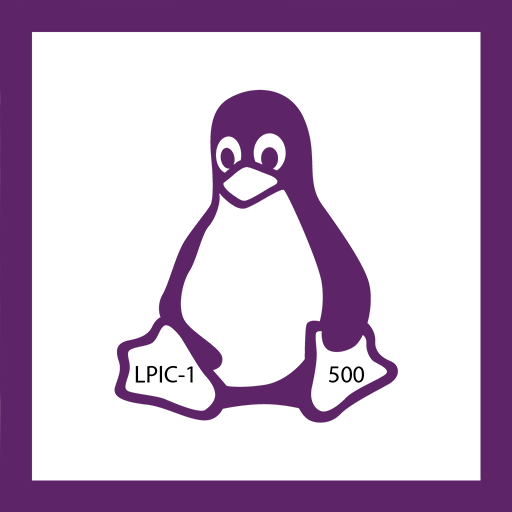このページには広告が含まれます

BrainLink
健康&フィットネス | Macrotellect Ltd.
BlueStacksを使ってPCでプレイ - 5憶以上のユーザーが愛用している高機能Androidゲーミングプラットフォーム
Play BrainLink on PC
Welcome to the BrainLink tutorial.
BrainLink is a fun and easy portable mental fitness headband wearable which helps you to maintain and achieve your peak mental fitness at your own pace. Brainwave-sensing technology used in the wearable allows you to see and manage the progress of your mental fitness goals.
If this is your first time using BrainLink, we strongly suggest you take 10 to 15 minutes to go through our quick and easy tutorial. Here, you will learn how to connect, install, wear, and use the device.
So, are you ready? Let’s dive into the magical world of BrainLink!
***PLEASE NOTE that you will need a BrainLink or BrainLink Lite device to fully experience this Application. You may purchase and found out more info here:
www.macrotellect.com
http://www.facebook.com/macrotellect
BrainLink is a fun and easy portable mental fitness headband wearable which helps you to maintain and achieve your peak mental fitness at your own pace. Brainwave-sensing technology used in the wearable allows you to see and manage the progress of your mental fitness goals.
If this is your first time using BrainLink, we strongly suggest you take 10 to 15 minutes to go through our quick and easy tutorial. Here, you will learn how to connect, install, wear, and use the device.
So, are you ready? Let’s dive into the magical world of BrainLink!
***PLEASE NOTE that you will need a BrainLink or BrainLink Lite device to fully experience this Application. You may purchase and found out more info here:
www.macrotellect.com
http://www.facebook.com/macrotellect
BrainLinkをPCでプレイ
-
BlueStacksをダウンロードしてPCにインストールします。
-
GoogleにサインインしてGoogle Play ストアにアクセスします。(こちらの操作は後で行っても問題ありません)
-
右上の検索バーにBrainLinkを入力して検索します。
-
クリックして検索結果からBrainLinkをインストールします。
-
Googleサインインを完了してBrainLinkをインストールします。※手順2を飛ばしていた場合
-
ホーム画面にてBrainLinkのアイコンをクリックしてアプリを起動します。