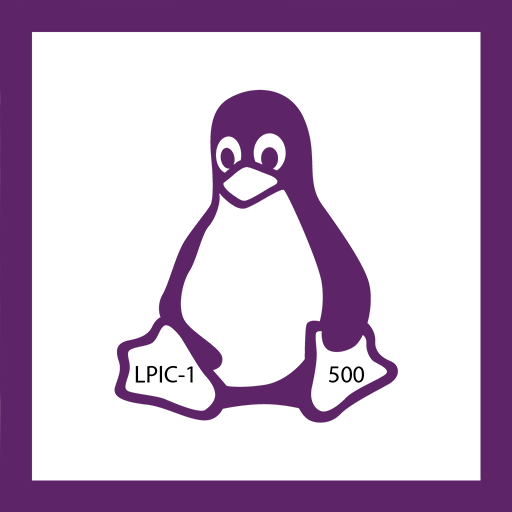BrainLink
Играйте на ПК с BlueStacks – игровой платформе для приложений на Android. Нас выбирают более 500 млн. игроков.
Страница изменена: 4 января 2020 г.
Play BrainLink on PC
BrainLink is a fun and easy portable mental fitness headband wearable which helps you to maintain and achieve your peak mental fitness at your own pace. Brainwave-sensing technology used in the wearable allows you to see and manage the progress of your mental fitness goals.
If this is your first time using BrainLink, we strongly suggest you take 10 to 15 minutes to go through our quick and easy tutorial. Here, you will learn how to connect, install, wear, and use the device.
So, are you ready? Let’s dive into the magical world of BrainLink!
***PLEASE NOTE that you will need a BrainLink or BrainLink Lite device to fully experience this Application. You may purchase and found out more info here:
www.macrotellect.com
http://www.facebook.com/macrotellect
Играйте в игру BrainLink на ПК. Это легко и просто.
-
Скачайте и установите BlueStacks на ПК.
-
Войдите в аккаунт Google, чтобы получить доступ к Google Play, или сделайте это позже.
-
В поле поиска, которое находится в правой части экрана, введите название игры – BrainLink.
-
Среди результатов поиска найдите игру BrainLink и нажмите на кнопку "Установить".
-
Завершите авторизацию в Google (если вы пропустили этот шаг в начале) и установите игру BrainLink.
-
Нажмите на ярлык игры BrainLink на главном экране, чтобы начать играть.