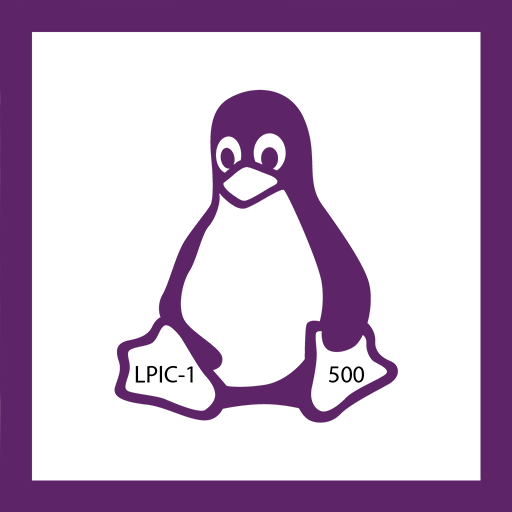BrainLink
Chơi trên PC với BlueStacks - Nền tảng chơi game Android, được hơn 500 triệu game thủ tin tưởng.
Trang đã được sửa đổi vào: 4 tháng 1, 2020
Play BrainLink on PC
BrainLink is a fun and easy portable mental fitness headband wearable which helps you to maintain and achieve your peak mental fitness at your own pace. Brainwave-sensing technology used in the wearable allows you to see and manage the progress of your mental fitness goals.
If this is your first time using BrainLink, we strongly suggest you take 10 to 15 minutes to go through our quick and easy tutorial. Here, you will learn how to connect, install, wear, and use the device.
So, are you ready? Let’s dive into the magical world of BrainLink!
***PLEASE NOTE that you will need a BrainLink or BrainLink Lite device to fully experience this Application. You may purchase and found out more info here:
www.macrotellect.com
http://www.facebook.com/macrotellect
Chơi BrainLink trên PC. Rất dễ để bắt đầu
-
Tải và cài đặt BlueStacks trên máy của bạn
-
Hoàn tất đăng nhập vào Google để đến PlayStore, hoặc thực hiện sau
-
Tìm BrainLink trên thanh tìm kiếm ở góc phải màn hình
-
Nhấn vào để cài đặt BrainLink trong danh sách kết quả tìm kiếm
-
Hoàn tất đăng nhập Google (nếu bạn chưa làm bước 2) để cài đặt BrainLink
-
Nhấn vào icon BrainLink tại màn hình chính để bắt đầu chơi