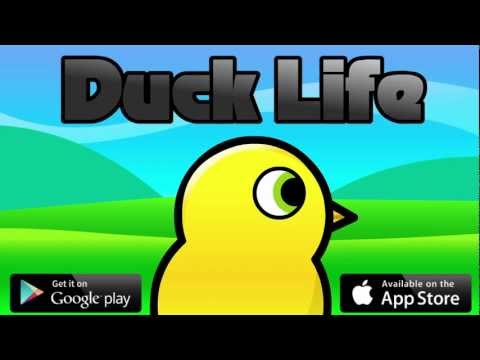Duck Life 4
Graj na PC z BlueStacks – Platforma gamingowa Android, która uzyskała zaufanie ponad 500 milionów graczy!
Strona zmodyfikowana w dniu: 14 lis 2022
Play Duck Life 4 on PC or Mac
Duck Life 4 is a Racing game developed by MAD.com. BlueStacks app player is the best platform to play this Android game on your PC or Mac for an immersive gaming experience.
Welcome to the world of Duck Life 4, where you get to raise and train your very own duckling to become the ultimate racing champion! This popular game, which has garnered attention and praise worldwide, is now at your fingertips, offering an immersive experience into the world of duck racing.
In Duck Life 4, you’ll be responsible for training your duck in a variety of skills through 15 engaging mini-games. These games cover everything from running and swimming to flying and jumping. As your duck becomes more skilled, you can proudly watch it compete in tournaments against rival ducks. These races will take you through diverse and thrilling environments, leading up to the final showdown against the reigning champion duck – a formidable opponent who’s literally on fire!
What makes this game truly delightful is its revamped design, featuring enhanced graphics and music. The variety is truly impressive, with six distinct duck worlds to explore, each with its own unique shops and competitors. And if accessorizing is your thing, there’s no shortage of fun hats and hairstyles to deck out your duck in style.
Download Duck Life 4 on PC with BlueStacks and chase the title of the ultimate duck racer.
Zagraj w Duck Life 4 na PC. To takie proste.
-
Pobierz i zainstaluj BlueStacks na PC
-
Zakończ pomyślnie ustawienie Google, aby otrzymać dostęp do sklepu Play, albo zrób to później.
-
Wyszukaj Duck Life 4 w pasku wyszukiwania w prawym górnym rogu.
-
Kliknij, aby zainstalować Duck Life 4 z wyników wyszukiwania
-
Ukończ pomyślnie rejestrację Google (jeśli krok 2 został pominięty) aby zainstalować Duck Life 4
-
Klinij w ikonę Duck Life 4 na ekranie startowym, aby zacząć grę